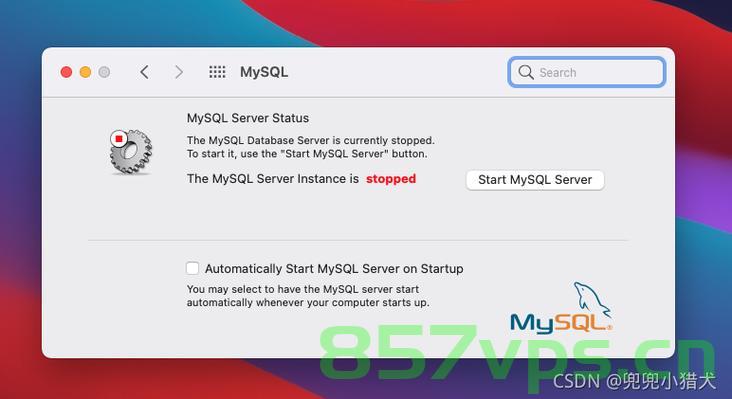
(图片来源网络,侵删)
Error: Failure while executing; `/bin/launchctl bootstrap gui/501 /Users//Library/LaunchAgents/homebrew.mxcl.mysql@8.0.plist` exited with 5.
homebrew 给的提示看不到具体消息
查看 homebrew.mxcl.mysql@8.0.plist文件,能看到具体的启动命令

(图片来源网络,侵删)
KeepAlive Label homebrew.mxcl.mysql@8.0 LimitLoadToSessionType Aqua Background LoginWindow StandardIO System ProgramArguments /usr/local/opt/mysql@8.0/bin/mysqld_safe --datadir=/usr/local/var/mysql RunAtLoad WorkingDirectory /usr/local/var/mysql
然后直接用/usr/local/opt/mysql@8.0/bin/mysqld_safe命令启动,看到具体报错信息,提示权限不够,发现有个文件夹用户组不对,改下用户组就好了
文章版权声明:除非注明,否则均为VPS857原创文章,转载或复制请以超链接形式并注明出处。







还没有评论,来说两句吧...