文章目录
- 一、Jest 前端自动化测试框架基础入门
- 5.Jest 中的匹配器
- toBe 匹配器
- toEqual匹配器
- toBeNull匹配器
- toBeUndefined匹配器和toBeDefined匹配器
- toBeTruthy匹配器
- toBeFalsy匹配器
- 数字相关的匹配器
- 字符串相关的匹配器
- 数组相关的匹配器
- 异常情况的匹配器
- 6.Jest 命令行工具的使用
- 模式 f
- 模式 o
- 模式 t
- 模式 p
学习内容来源:Jest入门到TDD/BDD双实战_前端要学的测试课
相对原教程,我在学习开始时(2023.08)采用的是当前最新版本:
项 版本 @babel/core ^7.16.0 @pmmmwh/react-refresh-webpack-plugin ^0.5.3 @svgr/webpack ^5.5.0 @testing-library/jest-dom ^5.17.0 @testing-library/react ^13.4.0 @testing-library/user-event ^13.5.0 babel-jest ^27.4.2 babel-loader ^8.2.3 babel-plugin-named-asset-import ^0.3.8 babel-preset-react-app ^10.0.1 bfj ^7.0.2 browserslist ^4.18.1 camelcase ^6.2.1 case-sensitive-paths-webpack-plugin ^2.4.0 css-loader ^6.5.1 css-minimizer-webpack-plugin ^3.2.0 dotenv ^10.0.0 dotenv-expand ^5.1.0 eslint ^8.3.0 eslint-config-react-app ^7.0.1 eslint-webpack-plugin ^3.1.1 file-loader ^6.2.0 fs-extra ^10.0.0 html-webpack-plugin ^5.5.0 identity-obj-proxy ^3.0.0 jest ^27.4.3 jest-enzyme ^7.1.2 jest-resolve ^27.4.2 jest-watch-typeahead ^1.0.0 mini-css-extract-plugin ^2.4.5 postcss ^8.4.4 postcss-flexbugs-fixes ^5.0.2 postcss-loader ^6.2.1 postcss-normalize ^10.0.1 postcss-preset-env ^7.0.1 prompts ^2.4.2 react ^18.2.0 react-app-polyfill ^3.0.0 react-dev-utils ^12.0.1 react-dom ^18.2.0 react-refresh ^0.11.0 resolve ^1.20.0 resolve-url-loader ^4.0.0 sass-loader ^12.3.0 semver ^7.3.5 source-map-loader ^3.0.0 style-loader ^3.3.1 tailwindcss ^3.0.2 terser-webpack-plugin ^5.2.5 web-vitals ^2.1.4 webpack ^5.64.4 webpack-dev-server ^4.6.0 webpack-manifest-plugin ^4.0.2 workbox-webpack-plugin ^6.4.1" 具体配置、操作和内容会有差异,“坑”也会有所不同。。。
一、Jest 前端自动化测试框架基础入门
- 一、Jest 前端自动化测试框架基础入门(一)
5.Jest 中的匹配器
什么是匹配器呢?在之前的案例中,toBe就是一个最基本的匹配器
toBe 匹配器
toBe 匹配器类似于 Object.is 或者 ===,精确相等。
test('测试toBe', () => { expect(10).toBe(10); // passed }); test('测试toBe', () => { const a = {one: 1} expect(a).toBe( {one: 1}); // failed,因为两个对象的地址是不一样的 });toEqual匹配器
测试对象的内容是否相等,不比较对象的地址,只关心对象的内容是否一致,递归检查对象或数组的每个字段。
test('测试toEqual', () => { const a = {one: 1} expect(a).toEqual( {one: 1}); // passed });toBeNull匹配器
测试某个变量是否为null,如果是则Passed,否则failed
test('测试toBeNull', () => { const a = null expect(a).toBeNull(); // passed });toBeUndefined匹配器和toBeDefined匹配器
测试某个变量是否未定义,如果是则Passed,否则failed
test('测试toBeUndefined', () => { const a = undefined; expect(a).toBeUndefined(); // passed }); test('测试toBeUndefined', () => { const a = ''; expect(a).toBeUndefined(); // failed }); test('测试toBeUndefined', () => { const a = null; expect(a).toBeUndefined(); // failed }); test('测试toBeDefined', () => { const a = null; expect(a).toBeDefined(); // passed }); test('测试toBeDefined', () => { const a = undefined; expect(a).toBeDefined(); // failed });toBeTruthy匹配器
测试某个变量是否为真,如果是则Passed,否则failed
test('测试toBeTruthy', () => { const a = undefined; expect(a).toBeTruthy(); // undefined 视为false }); test('测试toBeTruthy', () => { const a = null; expect(a).toBeTruthy(); // null视为false }); test('测试toBeTruthy', () => { const a = 0; expect(a).toBeTruthy(); // 0 视为false }); test('测试toBeTruthy', () => { const a = 1; expect(a).toBeTruthy(); // 1 视为true });toBeFalsy匹配器
测试某个变量是否为假,如果是则Passed,否则failed
test('测试toBeFalsy', () => { const a = 1; expect(a).toBeFalsy(); // failed,因为1 视为true }); test('测试toBeFalsy', () => { const a = undefined; expect(a).toBeFalsy(); // passed,因为undefined 视为false }); test('测试toBeFalsy', () => { const a = null; expect(a).toBeFalsy(); // passed,因为null 视为false }); test('测试toBeFalsy', () => { const a = 0; expect(a).toBeFalsy(); // passed,因为0 视为false }); test('测试toBeFalsy', () => { const a = 0; expect(a).not.toBeFalsy(); // failed,因为0 视为false,但是匹配器要的是真 });数字相关的匹配器
test('测试toBeGreaterThan', () => { const count = 10; expect(count).toBeGreaterThan(9); // passed,表示希望count这个变量的值比9大 }); test('测试toBeLessThan', () => { const count = 10; expect(count).toBeLessThan(9); // failed,表示希望count这个变量的值比9小 }); test('测试toBeGreaterThanOrEqual', () => { const count = 9; expect(count).toBeGreaterThanOrEqual(9); // passed,表示希望count这个变量的值大于等于9 }); test('测试toBeLessThanOrEqual', () => { const count = 9; expect(count).toBeLessThanOrEqual(9); // passed,表示希望count这个变量的值小于等于9 }); test('测试toBeCloseTo', () => { const firstNumber = 0.1; const secondNumber = 0.2; expect(firstNumber + secondNumber).toEqual(0.3); // 结果是failed,因为js计算浮点数的时 expect(value).toBe(0.3); // 这句会报错,因为浮点数有舍入误差候,有可能会溢出或者说不准确,这种情况下最好用toBeCloseTo }); test('测试toBeCloseTo', () => { const firstNumber = 0.3; const secondNumber = 0.4; expect(firstNumber + secondNumber).toBeCloseTo(0.7); // passed });字符串相关的匹配器
test('测试toMatch', () => { const str = 'www.baidu.com'; expect(str).toMatch('baidu'); // passed, 表示str字符串中是否包含baidu这个字符串,是返回passed expect(str).toMatch(/baidu/); //passed,这里还可以写正则表达式 });数组相关的匹配器
test('测试toContain', () => { const arr = ['dee', 'lee']; expect(arr).toContain('dee'); // passed, 表示arr数组中是否包含dee这个字符串元素,是返回passed }); test('测试toContain', () => { const arr = ['dee', 'lee']; const data = new Set(arr); expect(data).toContain('dee'); // passed, 表示arr数组中是否包含dee这个字符串元素,是返回passed });异常情况的匹配器
const throwNewErrorFunc = () => { throw new Error('this is a new error'); } test('测试toThrow', () => { expect(throwNewErrorFunc).toThrow(); // passed, 表示希望throwNewErrorFunc这个方法运行的时候能够抛出一个异常 }); test('测试toThrow', () => { expect(throwNewErrorFunc).not.toThrow(); // failed, 表示希望throwNewErrorFunc这个方法运行的时候不能够抛出异常 }); test('测试toThrow', () => { expect(throwNewErrorFunc).toThrow('this is a new error'); // passed, 表示希望throwNewErrorFunc这个方法运行的时候能够抛出一个异常,并且内容是'this is a new error' expect(throwNewErrorFunc).toThrow(/this is a new error/); // 也可以是正则表达式 });更多的匹配器可以查看Jest官网:
- 匹配器的使用 · Jest
- Expect 断言 · Jest
6.Jest 命令行工具的使用
Ctrl + Shift + P 打开 vscode 的命令窗口,输入
install code command
会显示如下
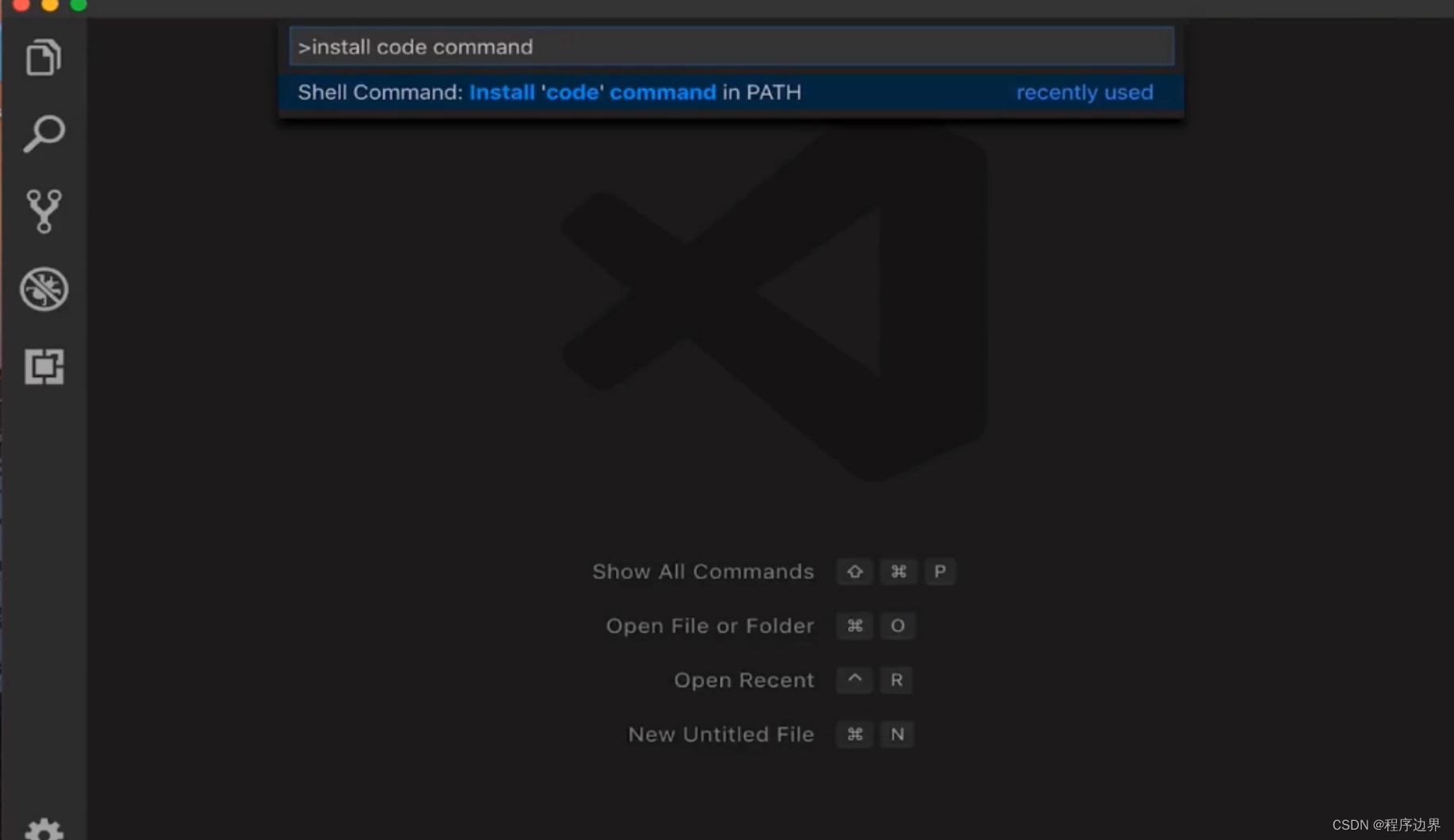
直接点击,code 命令会添加到系统 path 中
这样在随便一个命令行窗口输入 code 就可以打开 vscode,输入 code filePath/directoryPath 即可在 vscode 中打开对应文件或目录
目前在 windows 中安装 vscode 过程中该命令会自动添加到 path 中
接下来这节内容便是和这命令行有关啦
运行 npm run test 之后,jest 会运行所有测试用例,最后会显示这样一句:
Watch Usage: Press w to show more.
输入 w 后,显示:
Watch Usage › Press f to run only failed tests. › Press o to only run tests related to changed files. › Press p to filter by a filename regex pattern. › Press t to filter by a test name regex pattern. › Press q to quit watch mode. › Press Enter to trigger a test run.
模式 f
在修改测试用例所在文件后只运行上一次失败了的测试用例,其他跳过(skip)
PS:若是上一次运行成功,后面再改动也不会自动运行
模式 o
只运行与修改文件相关联的测试用例
需要借助 git 来获取文件变动记录,否则会报错
- 安装 git
- 项目根目录运行 git init 初始化一个 git 仓库
- 运行 git add . 将项目下的所有文件添加到 git 仓库
- 运行 git commit -m 'version 1' 将文件变化提交并做备注(到了这一步就已经满足 o 模式的运行条件啦)
- 运行 git push 将已提交的文件变动推送到线上 git 仓库
之前配置 package.json:"test": "jest --watchAll" 默认会进入 a 模式,配置为 --watch 则会默认进入 o 模式:
{ ... "scripts": { "test": "jest --watch" }, ... }模式 t
通过正则表达式过滤,只运行通过过滤的测试用例
模式 p
类似模式 t, 通过正则表达式过滤,只运行通过过滤的测试文件
q : 退出监听模式
本文仅作记录, 实战要点待后续专文总结,敬请期待。。。
- 一、Jest 前端自动化测试框架基础入门(一)







还没有评论,来说两句吧...