温馨提示:这篇文章已超过469天没有更新,请注意相关的内容是否还可用!
摘要:,,本文介绍了Jest的进阶难点,针对前端开发者要学习的测试课程,从Jest入门到TDD(测试驱动开发)和BDD(行为驱动开发)双实战的第七部分。文章深入探讨了Jest的复杂应用场景,帮助开发者解决在实际操作中遇到的难题,提升测试技能水平。
文章目录
- 一、Jest 前端自动化测试框架基础入门
- 二、Jest难点进阶
- 3.mock timers
学习内容来源:Jest入门到TDD/BDD双实战_前端要学的测试课
 (图片来源网络,侵删)
(图片来源网络,侵删)相对原教程,我在学习开始时(2023.08)采用的是当前最新版本:
项 版本 @babel/core ^7.16.0 @pmmmwh/react-refresh-webpack-plugin ^0.5.3 @svgr/webpack ^5.5.0 @testing-library/jest-dom ^5.17.0 @testing-library/react ^13.4.0 @testing-library/user-event ^13.5.0 babel-jest ^27.4.2 babel-loader ^8.2.3 babel-plugin-named-asset-import ^0.3.8 babel-preset-react-app ^10.0.1 bfj ^7.0.2 browserslist ^4.18.1 camelcase ^6.2.1 case-sensitive-paths-webpack-plugin ^2.4.0 css-loader ^6.5.1 css-minimizer-webpack-plugin ^3.2.0 dotenv ^10.0.0 dotenv-expand ^5.1.0 eslint ^8.3.0 eslint-config-react-app ^7.0.1 eslint-webpack-plugin ^3.1.1 file-loader ^6.2.0 fs-extra ^10.0.0 html-webpack-plugin ^5.5.0 identity-obj-proxy ^3.0.0 jest ^27.4.3 jest-enzyme ^7.1.2 jest-resolve ^27.4.2 jest-watch-typeahead ^1.0.0 mini-css-extract-plugin ^2.4.5 postcss ^8.4.4 postcss-flexbugs-fixes ^5.0.2 postcss-loader ^6.2.1 postcss-normalize ^10.0.1 postcss-preset-env ^7.0.1 prompts ^2.4.2 react ^18.2.0 react-app-polyfill ^3.0.0 react-dev-utils ^12.0.1 react-dom ^18.2.0 react-refresh ^0.11.0 resolve ^1.20.0 resolve-url-loader ^4.0.0 sass-loader ^12.3.0 semver ^7.3.5 source-map-loader ^3.0.0 style-loader ^3.3.1 tailwindcss ^3.0.2 terser-webpack-plugin ^5.2.5 web-vitals ^2.1.4 webpack ^5.64.4 webpack-dev-server ^4.6.0 webpack-manifest-plugin ^4.0.2 workbox-webpack-plugin ^6.4.1" 具体配置、操作和内容会有差异,“坑”也会有所不同。。。
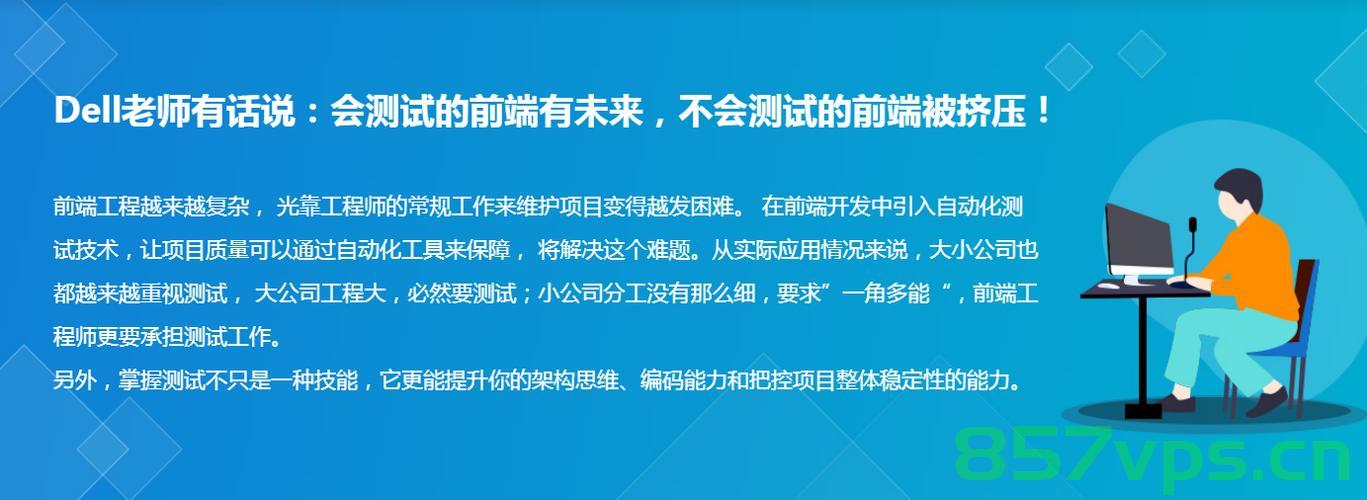 (图片来源网络,侵删)
(图片来源网络,侵删)一、Jest 前端自动化测试框架基础入门
- 一、Jest 前端自动化测试框架基础入门(一)
- 一、Jest 前端自动化测试框架基础入门(二)
- 一、Jest 前端自动化测试框架基础入门(三)
- 一、Jest 前端自动化测试框架基础入门(四)
二、Jest难点进阶
- 二、Jest难点进阶(一)
- 二、Jest难点进阶(二)
3.mock timers
接下来学习一下对定时器的模拟
新建 Jest\src\lesson11\index.js
export default (cbk) => { setTimeout(() => { cbk() }, 3000) }新建 Jest\src\lesson11_tests_\index.test.js
import timer from "../index"; test('测试 timer', () => { timer(() => { expect(2).toEqual(1) }) })执行测试用例,竟然成功了。。由于timer是一个异步函数,jest不会等cbk函数执行完毕,在cbk挂起期间没有明显问题直接就会返回成功
给它加点料,编辑 Jest\src\lesson11_tests_\index.test.js
import timer from "../index"; test('测试 timer', (done) => { timer(() => { expect(2).toEqual(1) done() }) })执行测试用例报错,这才对嘛(改为 expect(2).toEqual(1) 后会成功)
使用了done(),这时候测试用例就会等done()执行完毕出结果,但是若时间设置较长,这样的等待显然是不合理的
接下来进入正题,模拟 timer
编辑 Jest\src\lesson11_tests_\index.test.js(模拟 timer 后换一种测试方式)
import timer from "../index"; jest.useFakeTimers() test('测试 timer', () => { const fn = jest.fn(); timer(fn); expect(fn).toHaveBeenCalledTimes(1) })使用 jest.useFakeTimers() 模拟 timer
执行测试用例报错,信息如下(确实模拟了timer,但是没有执行)
Expected number of calls: 1 Received number of calls: 0
编辑 Jest\src\lesson11_tests_\index.test.js(执行模拟的 timer)
import timer from "../index"; jest.useFakeTimers() test('测试 timer', () => { const fn = jest.fn(); timer(fn); jest.runAllTimers() expect(fn).toHaveBeenCalledTimes(1) })执行测试用例成功!
接下来看看其他相关用法
编辑 Jest\src\lesson11\index.js(定时器里面再放入一层,并执行 cbk 函数)
export default (cbk) => { setTimeout(() => { cbk() setTimeout(() => { cbk() }, 3000) }, 3000) }这时再运行之前的测试用例就通不过了,因为 runAllTimers 后,cbk 执行了两次
如何测试时只运行当前已触发的定时器呢?(运行代码时,只有最外层定时器加入队列,即触发)
编辑 Jest\src\lesson11_tests_\index.test.js(runAllTimers 改为 runOnlyPendingTimers)
import timer from "../index"; jest.useFakeTimers() test('测试 timer', () => { const fn = jest.fn(); timer(fn); jest.runOnlyPendingTimers() expect(fn).toHaveBeenCalledTimes(1) })执行测试用例成功!
很显然只有这两个在日常测试是不够用的,接下来尝试另一个函数
编辑 Jest\src\lesson11_tests_\index.test.js(runOnlyPendingTimers 改为 advanceTimersByTime)
import timer from "../index"; jest.useFakeTimers() test('测试 timer', () => { const fn = jest.fn(); timer(fn); jest.advanceTimersByTime(3000) expect(fn).toHaveBeenCalledTimes(1) })执行测试用例成功!
advanceTimersByTime 相当于是时间快进器,测试用例中在 3000 这个节点 fn 执行第一次,在 6000 这个节点 fn 执行第二次,因此在另外几个时间段的执行结果便呼之欲出了
当然 advanceTimersByTime 可以使用多次,不过需要注意的是,下一次使用是在上一次”快进“的基础上再次”快进“的
编辑 Jest\src\lesson11_tests_\index.test.js(多次使用advanceTimersByTime)
import timer from "../index"; jest.useFakeTimers() test('测试 timer', () => { const fn = jest.fn(); timer(fn); jest.advanceTimersByTime(3000) expect(fn).toHaveBeenCalledTimes(1) jest.advanceTimersByTime(3000) expect(fn).toHaveBeenCalledTimes(2) })执行测试用例成功!
但是多个测试用例之间 advanceTimersByTime 会有相互影响
编辑 Jest\src\lesson11\index.js(在之前定时器里面再放入一层的基础上,再放入一层,并再执行 cbk 函数,一共三层,最终执行三次)
export default (cbk) => { setTimeout(() => { cbk() setTimeout(() => { cbk() setTimeout(() => { cbk() }, 3000) }, 3000) }, 3000) }编辑 Jest\src\lesson11_tests_\index.test.js(在多个测试用例中使用advanceTimersByTime)
import timer from "../index"; jest.useFakeTimers() describe('测试 timer', () => { const fn = jest.fn(); timer(fn); test('第一次测试 timer', () => { jest.advanceTimersByTime(3000) expect(fn).toHaveBeenCalledTimes(1) }) test('第二次测试 timer', () => { jest.advanceTimersByTime(3000) expect(fn).toHaveBeenCalledTimes(1) }) test('第三次测试 timer', () => { jest.advanceTimersByTime(3000) expect(fn).toHaveBeenCalledTimes(1) }) })执行测试用例成功!(0~3 3~6 6~9 各执行一次)
调整参数:
import timer from "../index"; jest.useFakeTimers() describe('测试 timer', () => { const fn = jest.fn(); timer(fn); test('第一次测试 timer', () => { jest.advanceTimersByTime(2000) expect(fn).toHaveBeenCalledTimes(0) }) test('第二次测试 timer', () => { jest.advanceTimersByTime(4000) expect(fn).toHaveBeenCalledTimes(2) }) test('第三次测试 timer', () => { jest.advanceTimersByTime(3000) expect(fn).toHaveBeenCalledTimes(1) }) })执行测试用例成功!(0~2 没有执行 2~6 执行两次 6~9 执行一次)
调整参数:
import timer from "../index"; jest.useFakeTimers() describe('测试 timer', () => { const fn = jest.fn(); timer(fn); test('第一次测试 timer', () => { jest.advanceTimersByTime(2000) expect(fn).toHaveBeenCalledTimes(0) }) test('第二次测试 timer', () => { jest.advanceTimersByTime(2000) expect(fn).toHaveBeenCalledTimes(1) }) test('第三次测试 timer', () => { jest.advanceTimersByTime(5000) expect(fn).toHaveBeenCalledTimes(2) }) })执行测试用例成功!(0~1 没有执行 1~2 没有执行 2~9 执行三次)
从这三次测试调整中可以发现,toHaveBeenCalledTimes 统计的是每个测试用例里的 fn 调用次数,而 advanceTimersByTime 之间从前往后是相互叠加的
若是想要隔离这种影响,可以使用钩子函数
编辑 Jest\src\lesson11_tests_\index.test.js
import timer from "../index"; beforeEach(() => { jest.useFakeTimers(); }) describe('测试 timer', () => { test('第一次测试 timer', () => { const fn = jest.fn(); timer(fn); jest.advanceTimersByTime(2000) expect(fn).toHaveBeenCalledTimes(0) }) test('第二次测试 timer', () => { const fn = jest.fn(); timer(fn); jest.advanceTimersByTime(2000) expect(fn).toHaveBeenCalledTimes(1) }) test('第三次测试 timer', () => { const fn = jest.fn(); timer(fn); jest.advanceTimersByTime(5000) expect(fn).toHaveBeenCalledTimes(2) }) })执行测试用例,只有第一个成功!成功隔离(这里虚晃一枪,请看到最后)
注意使用了钩子函数之后,只有在测试用例中调用的定时器才是经过mock的!
来个烧脑的,编辑 Jest\src\lesson11_tests_\index.test.js(将 fn 的定义放在外边)
import timer from "../index"; beforeEach(() => { jest.useFakeTimers(); }) describe('测试 timer', () => { const fn = jest.fn(); test('第一次测试 timer', () => { timer(fn); jest.advanceTimersByTime(2000) expect(fn).toHaveBeenCalledTimes(0) }) test('第二次测试 timer', () => { timer(fn); jest.advanceTimersByTime(2000) expect(fn).toHaveBeenCalledTimes(1) }) test('第三次测试 timer', () => { timer(fn); jest.advanceTimersByTime(5000) expect(fn).toHaveBeenCalledTimes(2) }) })执行测试用例,前两个成功!最后一个:
Expected number of calls: 2 Received number of calls: 5
执行过程:
0~2
第一个函数执行,第一个定时器触发但没有执行完 0
2~4
第一个函数执行,第一个定时器执行完,第二个定时器触发但没有执行完 1
第二个函数执行,,第一个定时器触发但没有执行完 0
4~9
第一个函数执行,第二个和第三个定时器执行完 2
第二个函数执行,第一个和第二个定时器执行完 2
第三个函数执行,第一个定时器执行完 1
并没有视频课程中所说的隔离。。。但是功能理解了,over
本文仅作记录, 实战要点待后续专文总结,敬请期待。。。
- 二、Jest难点进阶(二)
- 二、Jest难点进阶(一)
- 一、Jest 前端自动化测试框架基础入门(四)
- 一、Jest 前端自动化测试框架基础入门(三)
- 一、Jest 前端自动化测试框架基础入门(二)
- 一、Jest 前端自动化测试框架基础入门(一)
- 3.mock timers






还没有评论,来说两句吧...