温馨提示:这篇文章已超过444天没有更新,请注意相关的内容是否还可用!
摘要:本篇文章对Linux系统中的USB驱动框架进行深入探讨,特别是对usb U盘驱动源码进行分析。文章详细解析了USB驱动框架的结构和工作原理,以及U盘驱动源码的实现细节。通过源码分析,读者可以更好地理解Linux系统如何识别和管理USB设备,特别是U盘的接入和使用。文章有助于开发人员理解并开发更为稳定和高效的USB驱动,提升Linux系统的实用性。
一、U盘驱动
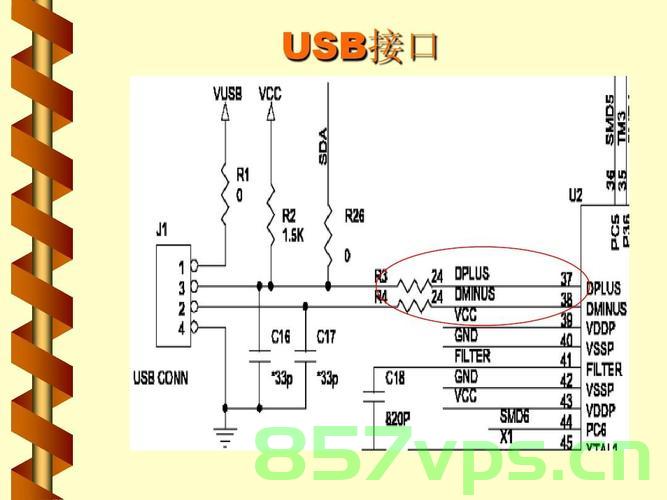
USB Mass Storage是一类USB存储设备,这些设备包括USB磁盘、USB硬盘、USB磁带机、USB光驱、U盘、记忆棒、智能卡和一些USB摄像头等,这类设备由USB协议支持。
首先我想去看看/driver/usb/storage/Makefile
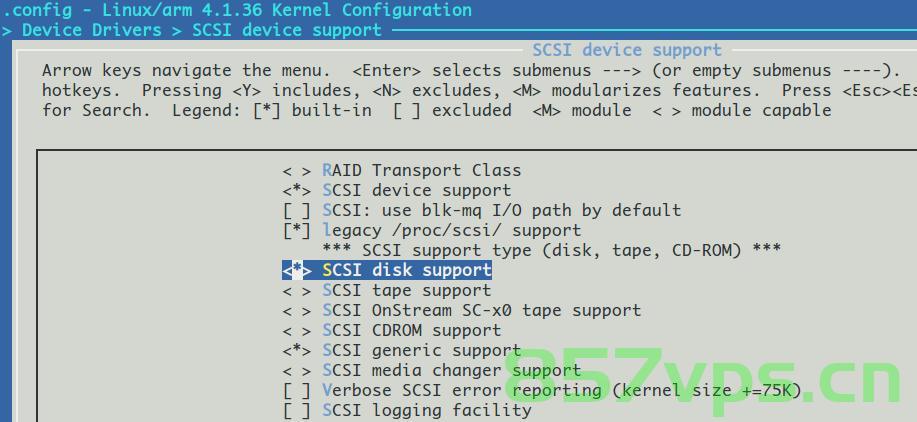
ccflags-y := -I $(srctree)/drivers/scsi
ccflags-y += -DDEFAULT_SYMBOL_NAMESPACE=USB_STORAGE
obj-$(CONFIG_USB_UAS) += uas.o
obj-$(CONFIG_USB_STORAGE) += usb-storage.o
usb-storage-y := scsiglue.o protocol.o transport.o usb.o
usb-storage-y += initializers.o sierra_ms.o option_ms.o
usb-storage-y += usual-tables.o
usb-storage-$(CONFIG_USB_STORAGE_DEBUG) += debug.o
obj-$(CONFIG_USB_STORAGE_ALAUDA) += ums-alauda.o
obj-$(CONFIG_USB_STORAGE_CYPRESS_ATACB) += ums-cypress.o
obj-$(CONFIG_USB_STORAGE_DATAFAB) += ums-datafab.o
obj-$(CONFIG_USB_STORAGE_ENE_UB6250) += ums-eneub6250.o
obj-$(CONFIG_USB_STORAGE_FREECOM) += ums-freecom.o
obj-$(CONFIG_USB_STORAGE_ISD200) += ums-isd200.o
obj-$(CONFIG_USB_STORAGE_JUMPSHOT) += ums-jumpshot.o
obj-$(CONFIG_USB_STORAGE_KARMA) += ums-karma.o
obj-$(CONFIG_USB_STORAGE_ONETOUCH) += ums-onetouch.o
obj-$(CONFIG_USB_STORAGE_REALTEK) += ums-realtek.o
obj-$(CONFIG_USB_STORAGE_SDDR09) += ums-sddr09.o
obj-$(CONFIG_USB_STORAGE_SDDR55) += ums-sddr55.o
obj-$(CONFIG_USB_STORAGE_USBAT) += ums-usbat.o
ums-alauda-y := alauda.o
ums-cypress-y := cypress_atacb.o
ums-datafab-y := datafab.o
ums-eneub6250-y := ene_ub6250.o
ums-freecom-y := freecom.o
ums-isd200-y := isd200.o
ums-jumpshot-y := jumpshot.o
ums-karma-y := karma.o
ums-onetouch-y := onetouch.o
ums-realtek-y := realtek_cr.o
ums-sddr09-y := sddr09.o
ums-sddr55-y := sddr55.o
ums-usbat-y := shuttle_usbat.o
Makefile中前几行代码,在此我进行一个说明。第一行,-I选项表示需要编译的目录。当本Makefile文件被编译器读取时,会先判断/driver/scsi目录下的文件是否已经被编译,如果没有被编译,则先编译该目录下的文件后,再转到该Makefile文件中。第三行就是USB Mass Storage选项,是总指挥。第四、五行说明了这个文件夹也就是usb-storage模块必须包含的文件,这些文件将是主要分析的对象。第六行是调试部分。目前我们分析USB驱动,所以重点去分析这些文件中的usb.c
开始-》
static struct usb_driver usb_storage_driver = {
.name = DRV_NAME,
.probe = storage_probe,
.disconnect = usb_stor_disconnect,
.suspend = usb_stor_suspend,
.resume = usb_stor_resume,
.reset_resume = usb_stor_reset_resume,
.pre_reset = usb_stor_pre_reset,
.post_reset = usb_stor_post_reset,
.id_table = usb_storage_usb_ids,
.supports_autosuspend = 1,
.soft_unbind = 1,
};
module_usb_stor_driver(usb_storage_driver, usb_stor_host_template, DRV_NAME);
#define module_usb_stor_driver(__driver, __sht, __name) \
static int __init __driver##_init(void) \
{ \
usb_stor_host_template_init(&(__sht), __name, THIS_MODULE); \
return usb_register(&(__driver)); \
} \
usb_stor_host_template_init
void usb_stor_host_template_init(struct scsi_host_template *sht,
const char *name, struct module *owner)
{
*sht = usb_stor_host_template;
sht->name = name;
sht->proc_name = name;
sht->module = owner;
}
EXPORT_SYMBOL_GPL(usb_stor_host_template_init);
下面重点我们来看看这个probe函数:
/* The main probe routine for standard devices */
static int storage_probe(struct usb_interface *intf,
const struct usb_device_id *id)
{
const struct us_unusual_dev *unusual_dev;
struct us_data *us;
int result;
int size;
/* If uas is enabled and this device can do uas then ignore it. */
#if IS_ENABLED(CONFIG_USB_UAS)
if (uas_use_uas_driver(intf, id, NULL)) //检测匹配
return -ENXIO;
#endif
/*
* If the device isn't standard (is handled by a subdriver
* module) then don't accept it.
*/
if (usb_usual_ignore_device(intf))
return -ENXIO;
/*
* Call the general probe procedures.
*
* The unusual_dev_list array is parallel to the usb_storage_usb_ids
* table, so we use the index of the id entry to find the
* corresponding unusual_devs entry.
*/
size = ARRAY_SIZE(us_unusual_dev_list);
if (id >= usb_storage_usb_ids && id
unusual_dev = (id - usb_storage_usb_ids) + us_unusual_dev_list;
} else {
unusual_dev = &for_dynamic_ids;
dev_dbg(&intf->dev, "Use Bulk-Only transport with the Transparent SCSI protocol for dynamic id: 0x%04x 0x%04x\n",
id->idVendor, id->idProduct);
}
result = usb_stor_probe1(&us, intf, id, unusual_dev,
&usb_stor_host_template);/探测的第一部分
if (result)
return result;
/* No special transport or protocol settings in the main module */
result = usb_stor_probe2(us);//探测的第二部分
return result;
}
我们发现U盘驱动的探测分为两个部分,我们先来看看第一个部分usb_stor_probe1
usb_stor_probe1
/* First part of general USB mass-storage probing */
int usb_stor_probe1(struct us_data **pus,
struct usb_interface *intf,
const struct usb_device_id *id,
const struct us_unusual_dev *unusual_dev,
struct scsi_host_template *sht)
{
struct Scsi_Host *host;
struct us_data *us;
int result;
dev_info(&intf->dev, "USB Mass Storage device detected\n");
/*
* Ask the SCSI layer to allocate a host structure, with extra
* space at the end for our private us_data structure.
*/
host = scsi_host_alloc(sht, sizeof(*us)); //分配Scsi_Host结构体
if (!host) {
dev_warn(&intf->dev, "Unable to allocate the scsi host\n");
return -ENOMEM;
}
/*
* Allow 16-byte CDBs and thus > 2TB
*/
host->max_cmd_len = 16;
host->sg_tablesize = usb_stor_sg_tablesize(intf);
*pus = us = host_to_us(host); /从host结构体中提取出us_data结构体
mutex_init(&(us->dev_mutex));
us_set_lock_class(&us->dev_mutex, intf);
init_completion(&us->cmnd_ready); //初始化完成量
init_completion(&(us->notify));
init_waitqueue_head(&us->delay_wait); //初始化等待队列头
INIT_DELAYED_WORK(&us->scan_dwork, usb_stor_scan_dwork);
/* Associate the us_data structure with the USB device */
result = associate_dev(us, intf); //将us_data与USB设备相关联
if (result)
goto BadDevice;
/* Get the unusual_devs entries and the descriptors */
result = get_device_info(us, id, unusual_dev); ;//获取设备信息
if (result)
goto BadDevice;
/* Get standard transport and protocol settings */
get_transport(us); //获取传输方式
get_protocol(us); //获取传输协议
/*
* Give the caller a chance to fill in specialized transport
* or protocol settings.
*/
return 0;
BadDevice:
usb_stor_dbg(us, "storage_probe() failed\n");
release_everything(us);
return result;
}
EXPORT_SYMBOL_GPL(usb_stor_probe1);
U盘驱动的探测的第二部分usb_stor_probe2
/* Second part of general USB mass-storage probing */
int usb_stor_probe2(struct us_data *us)
{
int result;
struct device *dev = &us->pusb_intf->dev;
/* Make sure the transport and protocol have both been set */
if (!us->transport || !us->proto_handler) {
result = -ENXIO;
goto BadDevice;
}
usb_stor_dbg(us, "Transport: %s\n", us->transport_name);
usb_stor_dbg(us, "Protocol: %s\n", us->protocol_name);
if (us->fflags & US_FL_SCM_MULT_TARG) {
/*
* SCM eUSCSI bridge devices can have different numbers
* of LUNs on different targets; allow all to be probed.
*/
us->max_lun = 7;
/* The eUSCSI itself has ID 7, so avoid scanning that */
us_to_host(us)->this_id = 7;
/* max_id is 8 initially, so no need to set it here */
} else {
/* In the normal case there is only a single target */
us_to_host(us)->max_id = 1;
/*
* Like Windows, we won't store the LUN bits in CDB[1] for
* SCSI-2 devices using the Bulk-Only transport (even though
* this violates the SCSI spec).
*/
if (us->transport == usb_stor_Bulk_transport)
us_to_host(us)->no_scsi2_lun_in_cdb = 1;
}
/* fix for single-lun devices */
if (us->fflags & US_FL_SINGLE_LUN)
us->max_lun = 0;
/* Find the endpoints and calculate pipe values */
result = get_pipes(us); ;//获得管道
if (result)
goto BadDevice;
/*
* If the device returns invalid data for the first READ(10)
* command, indicate the command should be retried.
*/
if (us->fflags & US_FL_INITIAL_READ10)
set_bit(US_FLIDX_REDO_READ10, &us->dflags);
/* Acquire all the other resources and add the host */
result = usb_stor_acquire_resources(us); //获取资源
if (result)
goto BadDevice;
usb_autopm_get_interface_no_resume(us->pusb_intf);
snprintf(us->scsi_name, sizeof(us->scsi_name), "usb-storage %s",
dev_name(&us->pusb_intf->dev));
result = scsi_add_host(us_to_host(us), dev); //添加scsi
if (result) {
dev_warn(dev,
"Unable to add the scsi host\n");
goto HostAddErr;
}
/* Submit the delayed_work for SCSI-device scanning */
set_bit(US_FLIDX_SCAN_PENDING, &us->dflags);
if (delay_use > 0)
dev_dbg(dev, "waiting for device to settle before scanning\n");
queue_delayed_work(system_freezable_wq, &us->scan_dwork,
delay_use * HZ); //工作内容加入工作队列
return 0;
/* We come here if there are any problems */
HostAddErr:
usb_autopm_put_interface_no_suspend(us->pusb_intf);
BadDevice:
usb_stor_dbg(us, "storage_probe() failed\n");
release_everything(us);
return result;
}
EXPORT_SYMBOL_GPL(usb_stor_probe2);
主要通过assocaite_dev(),get_device_info(),get_transport(),get_protocol(),get_pipes()五个函数来为us结构体赋值,然后调用usb_stor_acquire_resources()来得到设备需要的动态资源。最后创建扫描工作 &us->scan_dwork,让用户能通过cat /proc/scsi/scsi看到U盘设备。现在我们一个个分析下这里提到了每个函数。
1 、为us结构体赋值的设备关联函数associate_dev的实现
/* Associate our private data with the USB device */
static int associate_dev(struct us_data *us, struct usb_interface *intf)
{
/* Fill in the device-related fields */
us->pusb_dev = interface_to_usbdev(intf); //由接口获取设备
us->pusb_intf = intf;
us->ifnum = intf->cur_altsetting->desc.bInterfaceNumber; //接口数量
usb_stor_dbg(us, "Vendor: 0x%04x, Product: 0x%04x, Revision: 0x%04x\n",
le16_to_cpu(us->pusb_dev->descriptor.idVendor),
le16_to_cpu(us->pusb_dev->descriptor.idProduct),
le16_to_cpu(us->pusb_dev->descriptor.bcdDevice));
usb_stor_dbg(us, "Interface Subclass: 0x%02x, Protocol: 0x%02x\n",
intf->cur_altsetting->desc.bInterfaceSubClass,
intf->cur_altsetting->desc.bInterfaceProtocol);
/* Store our private data in the interface */
usb_set_intfdata(intf, us); /把us设置为接口的私有数据
/* Allocate the control/setup and DMA-mapped buffers */
us->cr = kmalloc(sizeof(*us->cr), GFP_KERNEL); //分配控制urb的控制字符空间
if (!us->cr)
return -ENOMEM;
us->iobuf = usb_alloc_coherent(us->pusb_dev, US_IOBUF_SIZE,
GFP_KERNEL, &us->iobuf_dma); /分配urb的缓冲区
if (!us->iobuf) {
usb_stor_dbg(us, "I/O buffer allocation failed\n");
return -ENOMEM;
}
return 0;
}
继续看获得设备信息函数get_device_info的实现
/* Get the unusual_devs entries and the string descriptors */
static int get_device_info(struct us_data *us, const struct usb_device_id *id,
const struct us_unusual_dev *unusual_dev)
{
struct usb_device *dev = us->pusb_dev;
struct usb_interface_descriptor *idesc =
&us->pusb_intf->cur_altsetting->desc;
struct device *pdev = &us->pusb_intf->dev;
/* Store the entries */
us->unusual_dev = unusual_dev; //不常用的设备
//找到USB设备支持的子类和协议
us->subclass = (unusual_dev->useProtocol == USB_SC_DEVICE) ?
idesc->bInterfaceSubClass :
unusual_dev->useProtocol;
us->protocol = (unusual_dev->useTransport == USB_PR_DEVICE) ?
idesc->bInterfaceProtocol :
unusual_dev->useTransport;
us->fflags = id->driver_info;
usb_stor_adjust_quirks(us->pusb_dev, &us->fflags);
if (us->fflags & US_FL_IGNORE_DEVICE) {
dev_info(pdev, "device ignored\n");
return -ENODEV;//USB设备不能被系统识别则退出
}
/*
* This flag is only needed when we're in high-speed, so let's
* disable it if we're in full-speed
*/
if (dev->speed != USB_SPEED_HIGH)
us->fflags &= ~US_FL_GO_SLOW; //USB设备不支持高速则改为低速
if (us->fflags)
dev_info(pdev, "Quirks match for vid %04x pid %04x: %lx\n",
le16_to_cpu(dev->descriptor.idVendor),
le16_to_cpu(dev->descriptor.idProduct),
us->fflags);
/*
* Log a message if a non-generic unusual_dev entry contains an
* unnecessary subclass or protocol override. This may stimulate
* reports from users that will help us remove unneeded entries
* from the unusual_devs.h table.
*/
//根据生产厂商和产品号来设置协议、传输类型等参数
if (id->idVendor || id->idProduct) {
static const char *msgs[3] = {
"an unneeded SubClass entry",
"an unneeded Protocol entry",
"unneeded SubClass and Protocol entries"};
struct usb_device_descriptor *ddesc = &dev->descriptor;
int msg = -1;
if (unusual_dev->useProtocol != USB_SC_DEVICE &&
us->subclass == idesc->bInterfaceSubClass)
msg += 1;
if (unusual_dev->useTransport != USB_PR_DEVICE &&
us->protocol == idesc->bInterfaceProtocol)
msg += 2;
if (msg >= 0 && !(us->fflags & US_FL_NEED_OVERRIDE))
dev_notice(pdev, "This device "
"(%04x,%04x,%04x S %02x P %02x)"
" has %s in unusual_devs.h (kernel"
" %s)\n"
" Please send a copy of this message to "
" and "
"\n",
le16_to_cpu(ddesc->idVendor),
le16_to_cpu(ddesc->idProduct),
le16_to_cpu(ddesc->bcdDevice),
idesc->bInterfaceSubClass,
idesc->bInterfaceProtocol,
msgs[msg],
utsname()->release);
}
return 0;
}
继续看得到传输方式函数get_transport,这个函数主要获得USB设备支持的通信协议,并设置USB驱动的传输类型。对于U盘,USB协议规定它属于Bulk-only的传输方式,也就是它的us->protocot为US_PR_BULK
/* Get the transport settings */
static void get_transport(struct us_data *us)
{
switch (us->protocol) {
case USB_PR_CB:
us->transport_name = "Control/Bulk";
us->transport = usb_stor_CB_transport;
us->transport_reset = usb_stor_CB_reset;
us->max_lun = 7;
break;
case USB_PR_CBI:
us->transport_name = "Control/Bulk/Interrupt";
us->transport = usb_stor_CB_transport;
us->transport_reset = usb_stor_CB_reset;
us->max_lun = 7;
break;
case USB_PR_BULK:
us->transport_name = "Bulk";
us->transport = usb_stor_Bulk_transport; //传输函数
us->transport_reset = usb_stor_Bulk_reset;
break;
}
}
接着我们看获得协议信息的get_protocol函数,该函数根据不同的协议,用来设置协议的传输函数。对于U盘,USB协议规定us->subclass为US_SC_SCSI
/* Get the protocol settings */
static void get_protocol(struct us_data *us)
{
switch (us->subclass) {
case USB_SC_RBC:
us->protocol_name = "Reduced Block Commands (RBC)";
us->proto_handler = usb_stor_transparent_scsi_command; //协议处理函数
break;
case USB_SC_8020:
us->protocol_name = "8020i";
us->proto_handler = usb_stor_pad12_command;
us->max_lun = 0;
break;
case USB_SC_QIC:
us->protocol_name = "QIC-157";
us->proto_handler = usb_stor_pad12_command;
us->max_lun = 0;
break;
case USB_SC_8070:
us->protocol_name = "8070i";
us->proto_handler = usb_stor_pad12_command;
us->max_lun = 0;
break;
case USB_SC_SCSI:
us->protocol_name = "Transparent SCSI";
us->proto_handler = usb_stor_transparent_scsi_command;
break;
case USB_SC_UFI:
us->protocol_name = "Uniform Floppy Interface (UFI)";
us->proto_handler = usb_stor_ufi_command;
break;
}
}
最后一个初始化us的函数是获得管道信息的get_pipes函数。
/* Get the pipe settings */
static int get_pipes(struct us_data *us)
{
struct usb_host_interface *alt = us->pusb_intf->cur_altsetting; //获取设置
struct usb_endpoint_descriptor *ep_in; //定义输入端点描述符
struct usb_endpoint_descriptor *ep_out; //定义输出端点描述符
struct usb_endpoint_descriptor *ep_int; //定义中断端点描述符
int res;
/*
* Find the first endpoint of each type we need.
* We are expecting a minimum of 2 endpoints - in and out (bulk).
* An optional interrupt-in is OK (necessary for CBI protocol).
* We will ignore any others.
*/
res = usb_find_common_endpoints(alt, &ep_in, &ep_out, NULL, NULL);
if (res) {
usb_stor_dbg(us, "bulk endpoints not found\n");
return res;
}
res = usb_find_int_in_endpoint(alt, &ep_int); //是否是中断端点
if (res && us->protocol == USB_PR_CBI) {
usb_stor_dbg(us, "interrupt endpoint not found\n");
return res;
}
/* Calculate and store the pipe values */
us->send_ctrl_pipe = usb_sndctrlpipe(us->pusb_dev, 0); ;//建立输出控制端点
us->recv_ctrl_pipe = usb_rcvctrlpipe(us->pusb_dev, 0); //建立输入控制端点
us->send_bulk_pipe = usb_sndbulkpipe(us->pusb_dev, /建立输出批量传输端点
usb_endpoint_num(ep_out));
us->recv_bulk_pipe = usb_rcvbulkpipe(us->pusb_dev, //建立输入批量传输端点
if (ep_int) {
usb_endpoint_num(ep_in));
if (ep_int) {
us->recv_intr_pipe = usb_rcvintpipe(us->pusb_dev,
usb_endpoint_num(ep_int)); //建立中断传输端点
us->ep_bInterval = ep_int->bInterval; /设置中断间隔时间
}
return 0;
}
析完上面get_pipes的代码,需要补充说明的是,在我们的U盘中只有输入批量传输和输出批量传输两个端点,不存在控制端点,如果出现控制端点,那么设备支持CBI协议,即Control/Bulk/Interrupt协议,另外U盘也没有中断端点。
分析完上面五个对cr初始化的函数后,我们接着需要看usb_stor_acquire_resources了,这个函数主要功能是初始化设备,并创建数据传输的控制线程。
/* Initialize all the dynamic resources we need */
static int usb_stor_acquire_resources(struct us_data *us)
{
int p;
struct task_struct *th;
us->current_urb = usb_alloc_urb(0, GFP_KERNEL); //申请urb
if (!us->current_urb)
return -ENOMEM;
/*
* Just before we start our control thread, initialize
* the device if it needs initialization
*/
if (us->unusual_dev->initFunction) { //特殊设备的初始化函数
p = us->unusual_dev->initFunction(us);
if (p)
return p;
}
/* Start up our control thread */
th = kthread_run(usb_stor_control_thread, us, "usb-storage"); /创建并执行控制线程
if (IS_ERR(th)) {
dev_warn(&us->pusb_intf->dev,
"Unable to start control thread\n");
return PTR_ERR(th);
}
us->ctl_thread = th; //保存线程号
return 0;
}
在上面这个usb_stor_acquire_resources函数中,我们创建并执行了usb_stor_control_thread这个内核线程,这个控制线程用来完成数据的接收和发送,它会一直运行,直到驱动程序退出。
来看看这个控制线程。
static int usb_stor_control_thread(void * __us)
{
struct us_data *us = (struct us_data *)__us;
struct Scsi_Host *host = us_to_host(us);
struct scsi_cmnd *srb;
for (;;) {
usb_stor_dbg(us, "*** thread sleeping\n");
if (wait_for_completion_interruptible(&us->cmnd_ready)) //等待用户层SCSI命令唤醒
break;
usb_stor_dbg(us, "*** thread awakened\n");
/* lock the device pointers */
mutex_lock(&(us->dev_mutex));
/* lock access to the state */
scsi_lock(host);
/* When we are called with no command pending, we're done */
srb = us->srb;
if (srb == NULL) { //为循环中超时后的退出
scsi_unlock(host);
mutex_unlock(&us->dev_mutex);
usb_stor_dbg(us, "-- exiting\n");
break;
}
/* has the command timed out *already* ? */
if (test_bit(US_FLIDX_TIMED_OUT, &us->dflags)) {//直接跳到超时判断去
srb->result = DID_ABORT sc_data_direction == DMA_BIDIRECTIONAL) { //方向
usb_stor_dbg(us, "UNKNOWN data direction\n");
srb->result = DID_ERROR device->id &&
!(us->fflags & US_FL_SCM_MULT_TARG)) {
usb_stor_dbg(us, "Bad target number (%d:%llu)\n",
srb->device->id,
srb->device->lun);
srb->result = DID_BAD_TARGET device->lun > us->max_lun) {
usb_stor_dbg(us, "Bad LUN (%d:%llu)\n",
srb->device->id,
srb->device->lun);
srb->result = DID_BAD_TARGET cmnd[0] == INQUIRY) &&
(us->fflags & US_FL_FIX_INQUIRY)) {//如果SCSI是请求命令的处理
unsigned char data_ptr[36] = {
0x00, 0x80, 0x02, 0x02,
0x1F, 0x00, 0x00, 0x00};
usb_stor_dbg(us, "Faking INQUIRY command\n");
fill_inquiry_response(us, data_ptr, 36); //填充一个请求命令
srb->result = SAM_STAT_GOOD;
}
/* we've got a command, let's do it! */
else {
US_DEBUG(usb_stor_show_command(us, srb));
us->proto_handler(srb, us);//数据传输
usb_mark_last_busy(us->pusb_dev);
}
/* lock access to the state */
scsi_lock(host);
/* was the command aborted? */
if (srb->result == DID_ABORT






还没有评论,来说两句吧...