模拟器:雷电模拟器 安卓版本: Android9 文中工具下载链接合集:https://pan.baidu.com/s/1c1X3XFlO2WZhqWx0oE11bA?pwd=r08s
前提准备 模拟器需要开启system可写入和root权限


一、安装Magisk
1. 安装magisk
将magisk安装包拖入模拟器
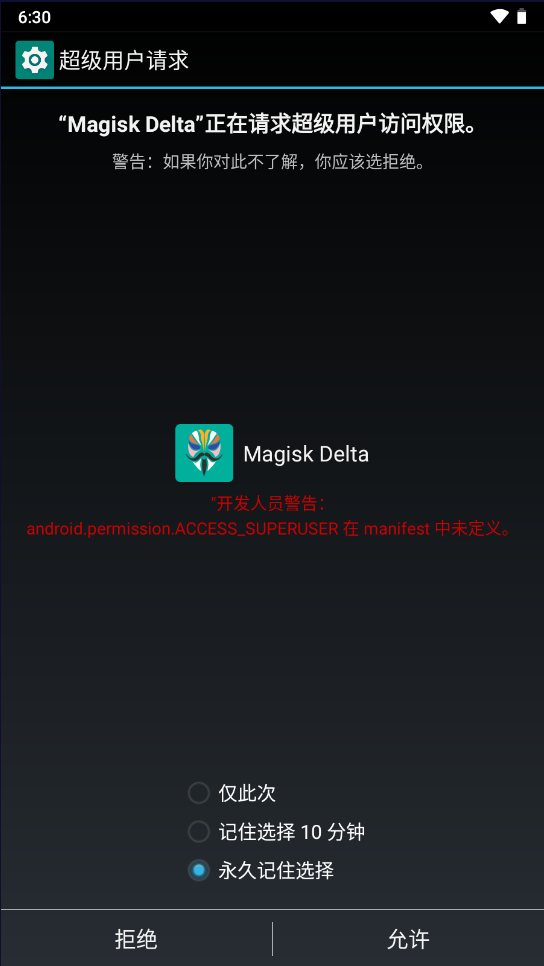
点击:安装→允许
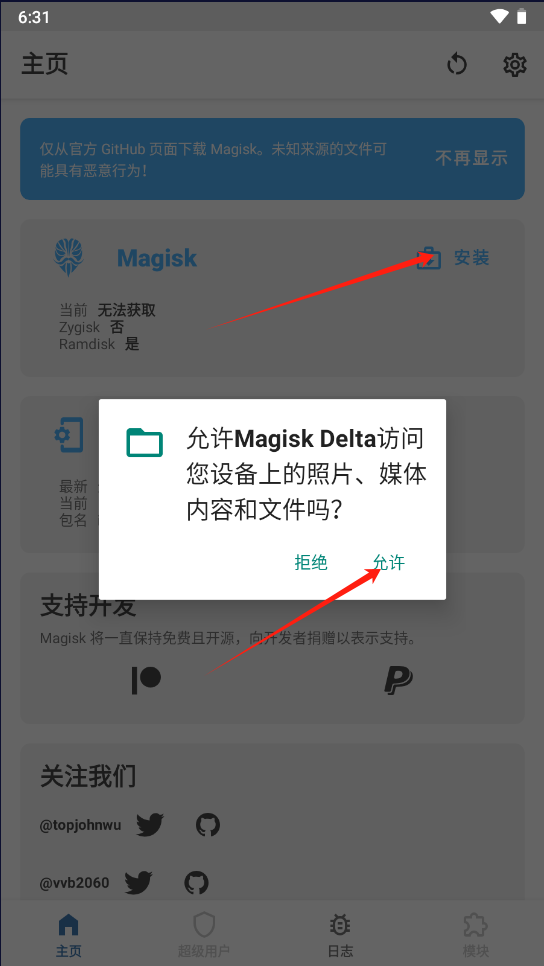
点击:下一步→安装至系统分区→开始,如果此处没有“安装至系统分区”,需要重启模拟器即可
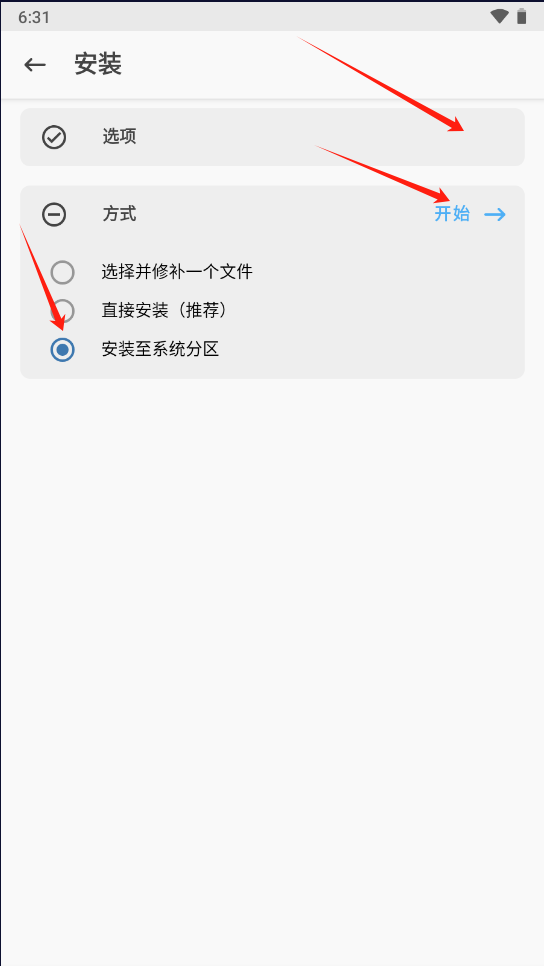
安装成功,重启模拟器生效
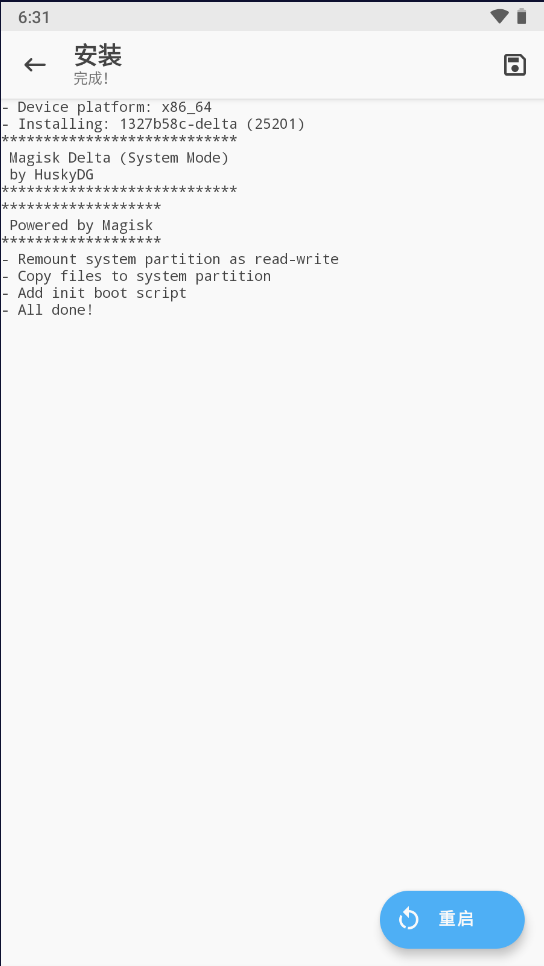
重启后会提示异常状态,不用在意它,点击确定即可,如果非要去除“异常状态”提示,删除/system/xbin/su文件即可。
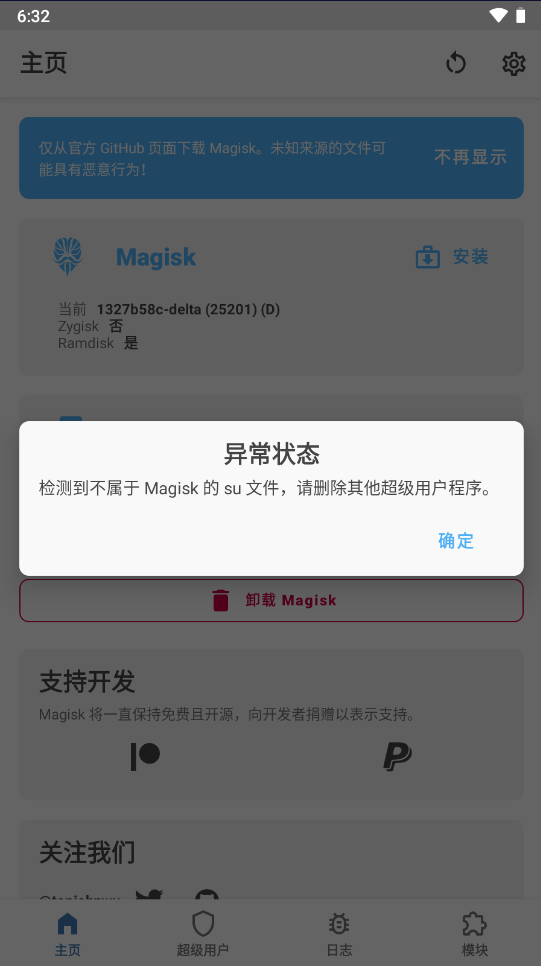
2. 安装Riru模块
在Magisk Manager里安装 Riru-core,版本不低于 v10,不高于v26 。下载地址:https://github.com/RikkaApps/Riru/releases
将模块文件拖入模拟器,打开Magisk→模块→从本地安装
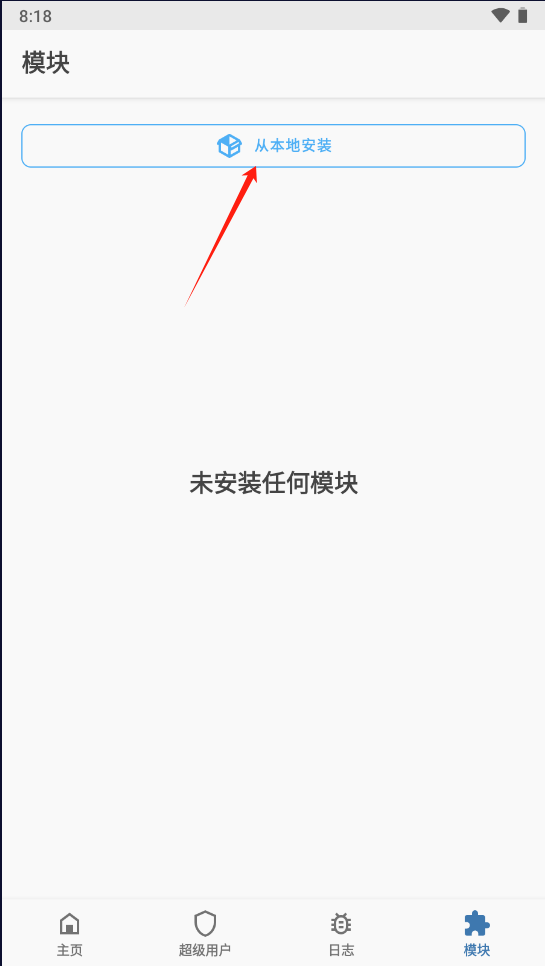
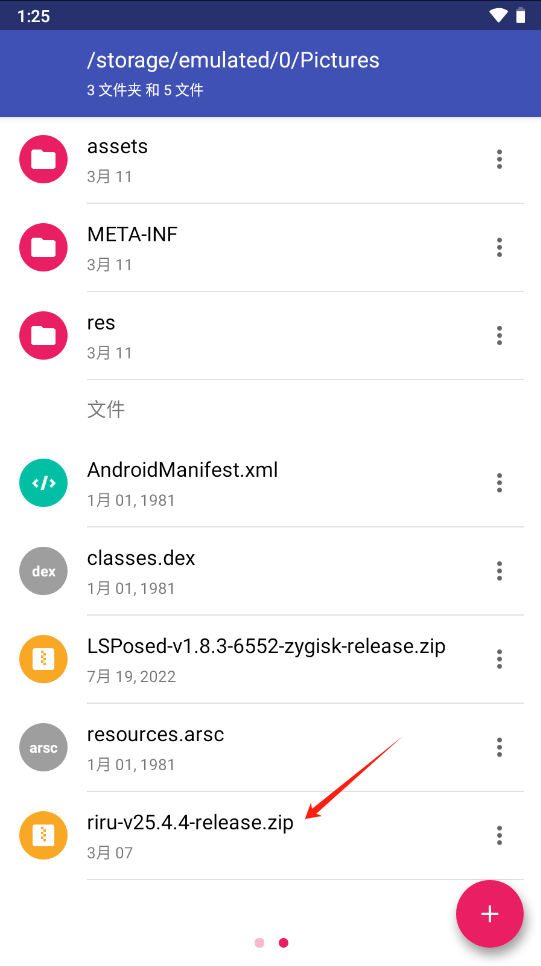
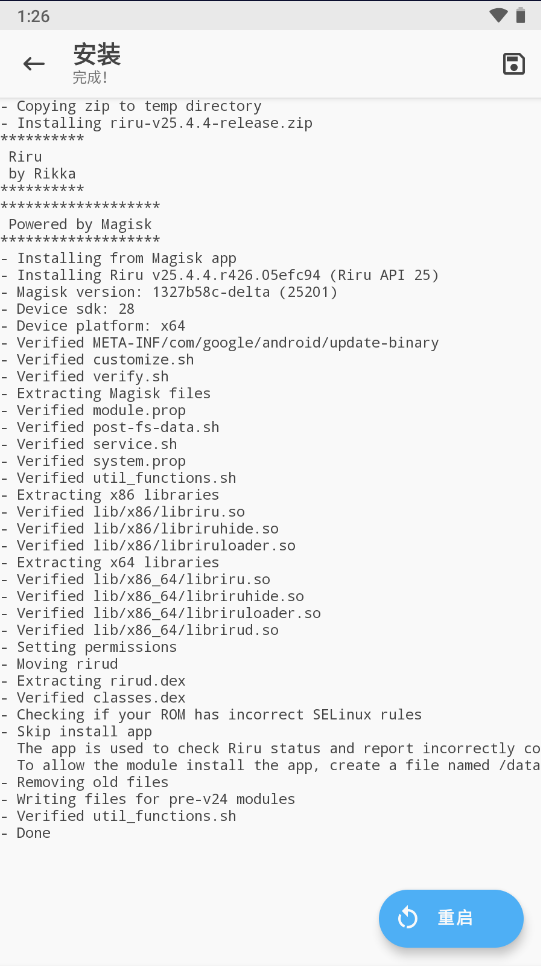
3. 安装EdXposed模块
在Magisk Manager里安装 EdXposed。下载地址:https://github.com/solohsu/EdXposed/releases
将模块文件拖入模拟器,打开Magisk→模块→从本地安装,重启模拟器

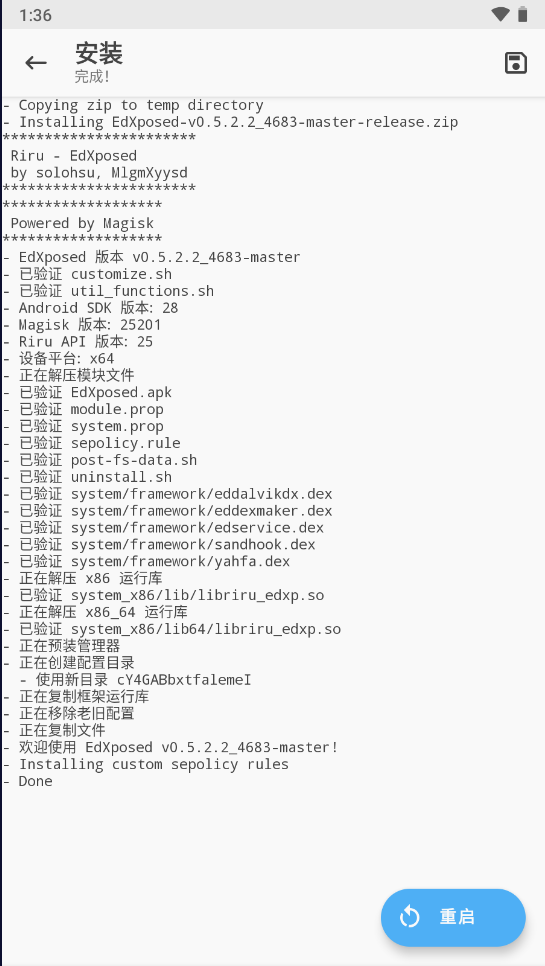
1. 安装EdXposed.apk
安装EdXposed。下载地址:https://github.com/ElderDrivers/EdXposedManager/releases/tag/v4.6.2.0.0
安装EdXposed.apk(不装会没有EdXposed图标)安装完成后会在首页出现个EdXposed Manager的APP图标,
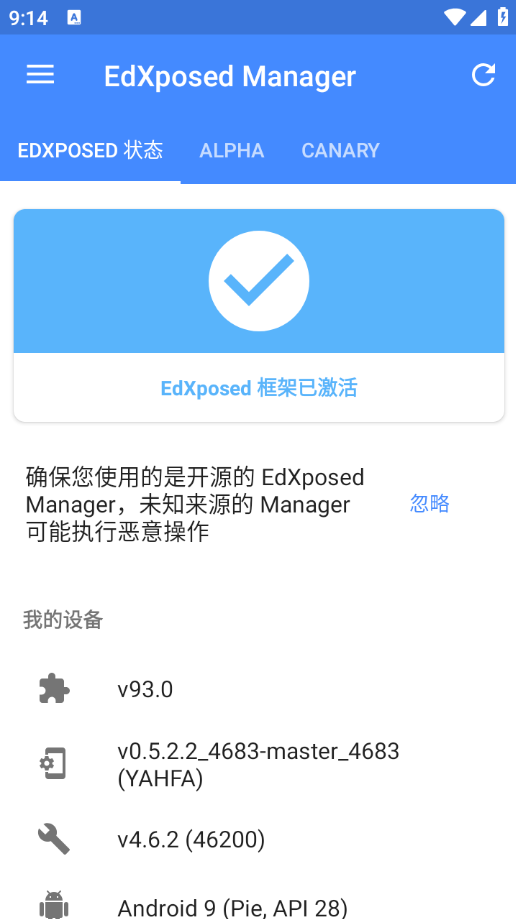
文章版权声明:除非注明,否则均为VPS857原创文章,转载或复制请以超链接形式并注明出处。







还没有评论,来说两句吧...