温馨提示:这篇文章已超过860天没有更新,请注意相关的内容是否还可用!
摘要:本文介绍了在CentOS系统中如何修改各大yum源,包括centos5、centos6和centos7。通过修改yum源,可以提高软件包的获取速度和可靠性。本文详细阐述了修改yum源的方法和步骤,包括备份原始yum源、下载新的yum源并解压、配置新的yum源等。修改yum源是系统管理员维护Linux系统的重要技能之一,对于提高系统稳定性和性能具有重要意义。
备份原配置文件
进入yum源配置目录: cd /etc/yum.repos.d
如果没有先安装wget: sudo yum install wget
修改yum源,就是修改CentOS-Base.repo的内容,所以我们要先备份一下原来的: sudo mv CentOS-Base.repo CentOS-Base.repo.backup
下载新配置文件
然后用wget下载国内的yum源(即CentOS-Base.repo文件),新的在哪呢?目前国内主要有三个yum源:
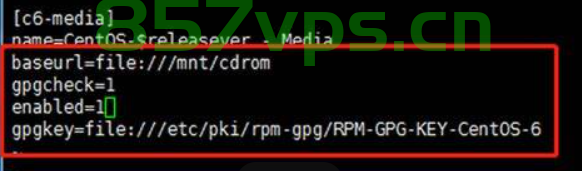
个人比较推荐中科大,不管是centos还是Ubuntu
阿里云
CentOS7
sudo wget -O CentOS-Base.repo http://mirrors.aliyun.com/repo/Centos-7.repo 复制代码
CentOS6
sudo wget -O CentOS-Base.repo http://mirrors.aliyun.com/repo/Centos-6.repo 复制代码
CentOS5
sudo wget -O CentOS-Base.repo http://mirrors.aliyun.com/repo/Centos-5.repo 复制代码
网易
CentOS7
sudo wget -O CentOS-Base.repo http://mirrors.163.com/.help/CentOS7-Base-163.repo 复制代码
CentOS6
sudo wget -O CentOS-Base.repo http://mirrors.163.com/.help/CentOS6-Base-163.repo 复制代码
CentOS5
sudo wget -O CentOS-Base.repo http://mirrors.163.com/.help/CentOS5-Base-163.repo 复制代码
中科大
CentOS7
sudo wget -O CentOS-Base.repo https://lug.ustc.edu.cn/wiki/_export/code/mirrors/help/centos?codeblock=3复制代码
CentOS6
sudo wget -O CentOS-Base.repo https://lug.ustc.edu.cn/wiki/_export/code/mirrors/help/centos?codeblock=2复制代码
CentOS5
sudo wget -O CentOS-Base.repo https://lug.ustc.edu.cn/wiki/_export/code/mirrors/help/centos?codeblock=1复制代码
更新元数据
先清除原来的元数据缓存
sudo yum clean all 复制代码
更新新的元数据缓存
sudo yum makecache 复制代码
文章版权声明:除非注明,否则均为VPS857原创文章,转载或复制请以超链接形式并注明出处。






还没有评论,来说两句吧...