温馨提示:这篇文章已超过411天没有更新,请注意相关的内容是否还可用!
摘要:,,本文介绍了Android和Linux系统中GPIO(General Purpose Input/Output)的控制方法。文章首先概述了GPIO的基本概念及其在操作系统中的作用,然后详细描述了如何在Android和Linux平台上进行GPIO的配置和控制,包括相关命令、编程接口以及操作步骤。文章旨在帮助开发者理解并实现在这些系统中对GPIO的有效控制,以促进硬件交互和系统集成。
目录
1 GPIO整体架构
2 user space 层 gpio使用方法
2.1 sysfs控制方法
2.1.1 kernel版本区别
2.1.2 /sys/class/gpio
2.1.3 /sys/bug/gpio/devices
2.2 chardev控制方法
2.2.1 chardev 示例代码
2.2.2 示例代码主要步骤描述
2.2.3 include/linux/gpio.h 全部代码
2.3 gpiolib_tools
2.3.1 gpiodetect
2.3.2 gpioinfo
2.3.3 gpio-event-mon
2.4 gpiolib-debugfs
2.4.1 /sys/kernel/debug/gpio
2.4.2/sys/kernel/debug/gpio/pinctrl
3 kernel空间使用gpio
3.1 pinctrl子系统概念
3.1.1 pinctrl 子系统 DTS设定
3.1.2 pinctrl 子系统 driver设定
3.2 gpio子系统
3.2.1 gpio子系统 DTS设定
3.2.2 gpio子系统 driver设定
4 gpio IRQ相关简述
4.1 linux中断描述及常用API
4.2 GPIO中断API
4.3 GPIO中断使用代码示例:
4.4 gpio中断效果确认
1 GPIO整体架构
从Linux kernel 2.6.24开始,GPIO控制核心就通过gpiolib来进行实现了。
gpiolib初始提交信息:
gpiolib: add gpio provider infrastructure - kernel/git/torvalds/linux.git - Linux kernel source tree
gpiolib初始提交代码:
gpiolib.c « gpio « drivers - kernel/git/torvalds/linux.git - Linux kernel source tree
关于gpio的使用block图如下:
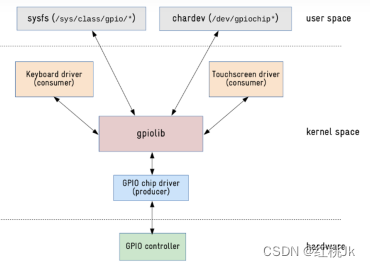
对于hardware层:
- GPIO controller是硬件物理结构
对于kernel space层:
- 芯片厂商的bsp工程师负责gpio chip driver
- 开源社区(linux kernel)的大佬负责gpiolib的核心功能实现
- BSP开发担当负责编写gpio consumer driver,可以从kernel driver中控制gpio
对于user space层:
- APP开发担当可以从user space 使用sysfs和chardev的形式控制gpio
因此正常情况下,BSP及APP开发不需要深入GPIO chip driver和gpiolib,仅了解其使用方式即可
2 user space 层 gpio使用方法
2.1 sysfs控制方法
查看kernel版本中关于gpiofs的官方描述,可以通过kernel官网
网址:kernel.org/doc/Documentation/gpio/sysfs.txt
2.1.1 kernel版本区别
上述网站中最新的描述中可以看到gpio sysfs已经弃用了

查看相关资料时发现,这个改动是从2015年逐渐从linux kernel4.6开始引入的,至到4.8版本(2020年)正式废弃。这部分的提交代码如下:
网址:gpio: add a userspace chardev ABI for GPIOs - kernel/git/torvalds/linux.git - Linux kernel source tree
所以在kernel4.8以前可以直接使用gpio sysfs的方法来控制gpio。
如果在4.8以后,想要再使用这个接口,可以通过改变menuconfig的方式打开CONFIG_GPIO_SYSFS,然后就可以继续使用gpio sysfs来控制gpio了。

2.1.2 /sys/class/gpio
该目录下的gpio可以直接通过命令进行操作。

该目录下有个export文件,向export文件写入要操作的GPIO号,使得该GPIO的操作接口从内核空间暴露到用户空间,GPIO的操作接口包括direction和value等,direction控制GPIO输入或者输出模式,而value可控制GPIO的状态或者读取状态。
/sys/class/gpio/目录下各个文件说明:
/sys/class/gpio/export文件用于通知系统需要导出控制的GPIO引脚编号;
/sys/class/gpio/unexport 用于通知系统取消导出;
/sys/class/gpio/gpioX/direction文件,可以通过echo写入in(设置输入方向)或out(设置输出方向);通过cat读出输入方向
/sys/class/gpio/gpioX/value文件是可以读写GPIO状态;echo 写入,cat读出
/sys/class/gpio/gpiochipX目录保存系统中GPIO寄存器的信息,包括每个寄存器控制引脚的起始编号,寄存器名称,引脚总数;其中X表示具体的引脚编号。
对于组别和编号的判断,在此目录下使用命令: for file in ./gpiochip*/label;do echo -n "$file ------->";cat "$file";done; 可以确认端子组别信息
效果如下:

上述内容gpc对应的gpio起始编号为61,如果此时想要操作gpc_0,则对应编号则为61+0=61
使用echo 61 > export则可以导出gpc_0的端子文件目录
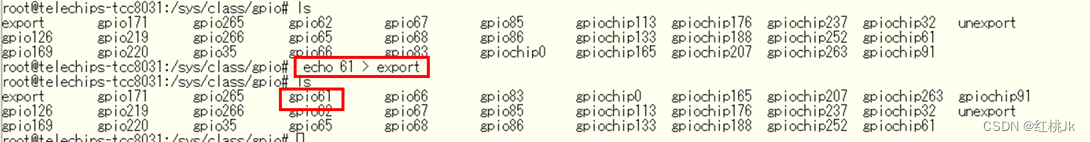
进入gpio61 目录后可以通过 cat 获取当前gpio的电平状态和输入输出状态,也可以通过echo命令 改变gpio输出的电平状态
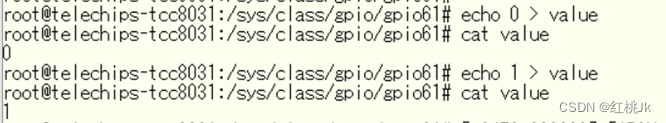
通过echo和cat命令 确认gpio输入输出模式
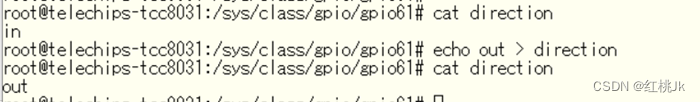
上述的控制台命令在app的代码上可以使用system函数取代例如:
void GPIO_LOW_SET(void) { system("echo 247 > /sys/class/gpio/export"); system("echo out > /sys/class/gpio/gpio247/direction"); system("echo 0 > /sys/class/gpio/gpio247/value"); system("echo 248 > /sys/class/gpio/export"); system("echo out > /sys/class/gpio/gpio248/direction"); system("echo 0 > /sys/class/gpio/gpio248/value"); system("echo 249 > /sys/class/gpio/export"); system("echo out > /sys/class/gpio/gpio249/direction"); system("echo 0 > /sys/class/gpio/gpio249/value"); }2.1.3 /sys/bug/gpio/devices
确认gpio组别不仅可以通过上述 /gpio/class/gpio/gpiochip*/label 取得。
还可以通过 /sys/bus/gpio/devices/gpiochip* /of_node/name 取得
在/sys/bus/gpio/devices目录下使用命令:
for file in ./gpiochip* ;do echo -n "$file ------->";cat "$file/of_node/name";echo ;done;
结果效果:
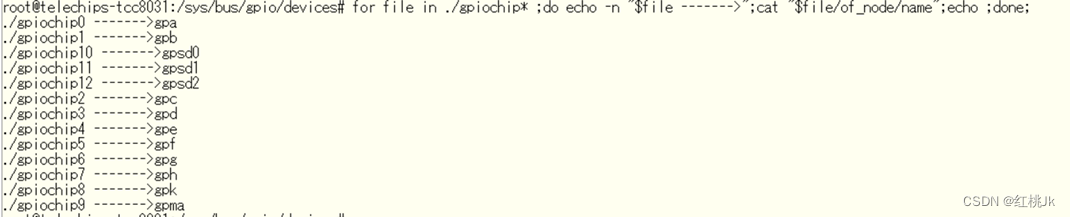
其实/sys/bus/gpio/devices和/sys/class/gpio的区别到底在哪呢?在此不详细说明,通过下面的内容也许能为你提供一些灵感。(下图可能也表明了/sys/bus和/sys/class的一些奥妙!)
/sys/bus/gpio/devices
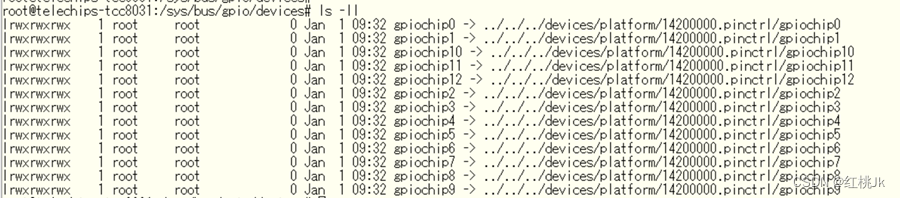
/sys/class/gpio
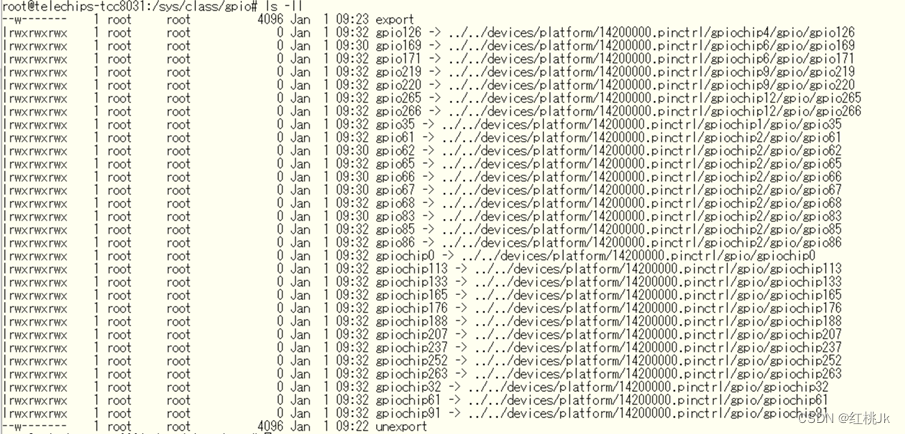
2.2 chardev控制方法
通过【1gpio整体架构】的block图可以看到主要使用的节点是/dev/gpiochip*,这是一个设备节点。对于app的开发,应当使用open,ioctl,write,read等文件接口对它进行操作。
可操作的设备 在/dev下都命名为gpiochip* 如下图:

相关libgpiod网页:libgpiod/libgpiod.git - C library and tools for interacting with the linux GPIO character device (kernel.org)
2.2.1 chardev 示例代码
下面是一段用于拉高gpiochip4_4的示例代码
#include #define HIGH (1) #define LOW (0) #define RES_NG (1) #define RES_OK (0) #define INIT_STATUS_LINES 4 #define INIT_STATUS_GPIOCHIPS "/dev/gpiochip4" /********************************************************************************/ /* Function Name : nswWrite_PowerGPIO_Value */ /* Date : 2024/01/11 */ /* Author : HeartJoKer */ /* Description : Set Power Gpio:INIT_STATE Value */ /* Argument Code : none */ /* Return Code : Type_sWord aswRet 0 is OK,1 is NG */ /* Tips : GPIO 相关宏及结构体定义参考/include/linux/gpio.h */ /*------------------------------------------------------------------------------*/ /* Revision History */ /* No. Date Revised by Function Name */ /* 0001 2024/01/11 HeartJoKer New */ /********************************************************************************/ Type_sWord nswWrite_PowerGPIO_Value() { Type_sWord aswRet = RES_NG; Type_sWord aswLineFd = 0; Type_sWord aswChipFd = 0; struct gpiohandle_data astData; struct gpiohandle_request astreq; memset(&astData,0,sizeof(astData)); memset(&astreq,0,sizeof(astreq)); ALOGI("Start to Set GPIO:INIT_STATUS Vaule"); aswChipFd = open(INIT_STATUS_GPIOCHIPS, 0); if(aswChipFd2.2.2 示例代码主要步骤描述
其中有四步关键内容
①open(INIT_STATUS_GPIOCHIPS, 0);
②ioctl(aswChipFd, GPIO_GET_LINEHANDLE_IOCTL, &astreq)
③ioctl(astreq.fd, GPIOHANDLE_SET_LINE_VALUES_IOCTL, &astData)
④ close(aswChipFd)
再提及这四个具体步骤之前,要明确两个概念
概念一:gpiochip_group:参照上文提到的gpiochip,对应不同gpio组,例如:
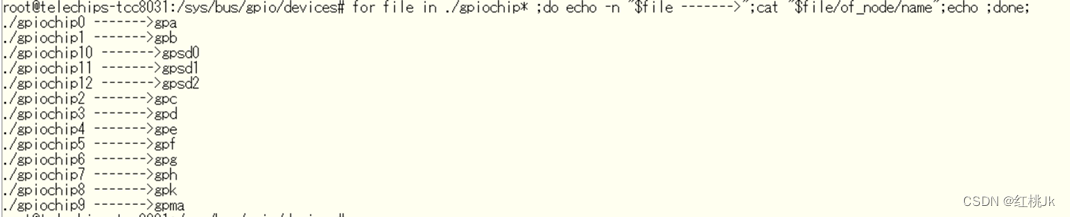
概念二:gpiochip_group_line:对应每一个gpiochip_group每一组下的每一个gpio
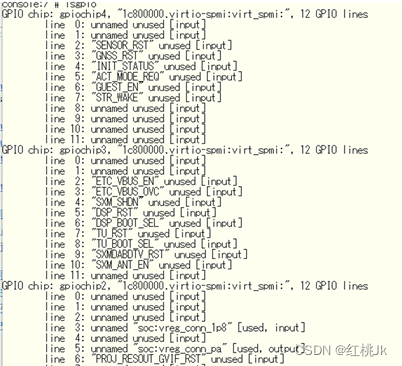
结合上述两个概念,gpioe-4,即/dev/gpiochip4--->line4
明确上述概念后,上述代码的四步逻辑就能比较清晰的理解
①选择gpiochip,通过open函数获取对应dev的Fd句柄
②通过ioctl获取对应Line句柄
③通过ioctl上述选择的Line进行操作
④关闭dev设备
对于②③可用的ioctrl宏参照如下:(include/linux/gpio.h)
/* * v1 and v2 ioctl()s */ #define GPIO_GET_CHIPINFO_IOCTL _IOR(0xB4, 0x01, struct gpiochip_info) #define GPIO_GET_LINEINFO_UNWATCH_IOCTL _IOWR(0xB4, 0x0C, __u32) /* * v2 ioctl()s */ #define GPIO_V2_GET_LINEINFO_IOCTL _IOWR(0xB4, 0x05, struct gpio_v2_line_info) #define GPIO_V2_GET_LINEINFO_WATCH_IOCTL _IOWR(0xB4, 0x06, struct gpio_v2_line_info) #define GPIO_V2_GET_LINE_IOCTL _IOWR(0xB4, 0x07, struct gpio_v2_line_request) #define GPIO_V2_LINE_SET_CONFIG_IOCTL _IOWR(0xB4, 0x0D, struct gpio_v2_line_config) #define GPIO_V2_LINE_GET_VALUES_IOCTL _IOWR(0xB4, 0x0E, struct gpio_v2_line_values) #define GPIO_V2_LINE_SET_VALUES_IOCTL _IOWR(0xB4, 0x0F, struct gpio_v2_line_values) /* * v1 ioctl()s * * These ioctl()s are deprecated. Use the v2 equivalent instead. */ #define GPIO_GET_LINEINFO_IOCTL _IOWR(0xB4, 0x02, struct gpioline_info) #define GPIO_GET_LINEHANDLE_IOCTL _IOWR(0xB4, 0x03, struct gpiohandle_request) #define GPIO_GET_LINEEVENT_IOCTL _IOWR(0xB4, 0x04, struct gpioevent_request) #define GPIOHANDLE_GET_LINE_VALUES_IOCTL _IOWR(0xB4, 0x08, struct gpiohandle_data) #define GPIOHANDLE_SET_LINE_VALUES_IOCTL _IOWR(0xB4, 0x09, struct gpiohandle_data) #define GPIOHANDLE_SET_CONFIG_IOCTL _IOWR(0xB4, 0x0A, struct gpiohandle_config) #define GPIO_GET_LINEINFO_WATCH_IOCTL _IOWR(0xB4, 0x0B, struct gpioline_info)
使用这些宏时需要关注其相关结构体,例如上文中使用
②GPIO_GET_LINEHANDLE_IOCTL----> gpiohandle_request
对应结构体
/** * struct gpiohandle_request - Information about a GPIO handle request * @lineoffsets: an array of desired lines, specified by offset index for the * associated GPIO device * @flags: desired flags for the desired GPIO lines, such as * %GPIOHANDLE_REQUEST_OUTPUT, %GPIOHANDLE_REQUEST_ACTIVE_LOW etc, added * together. Note that even if multiple lines are requested, the same flags * must be applicable to all of them, if you want lines with individual * flags set, request them one by one. It is possible to select * a batch of input or output lines, but they must all have the same * characteristics, i.e. all inputs or all outputs, all active low etc * @default_values: if the %GPIOHANDLE_REQUEST_OUTPUT is set for a requested * line, this specifies the default output value, should be 0 (low) or * 1 (high), anything else than 0 or 1 will be interpreted as 1 (high) * @consumer_label: a desired consumer label for the selected GPIO line(s) * such as "my-bitbanged-relay" * @lines: number of lines requested in this request, i.e. the number of * valid fields in the above arrays, set to 1 to request a single line * @fd: if successful this field will contain a valid anonymous file handle * after a %GPIO_GET_LINEHANDLE_IOCTL operation, zero or negative value * means error * * Note: This struct is part of ABI v1 and is deprecated. * Use &struct gpio_v2_line_request instead. */ struct gpiohandle_request { __u32 lineoffsets[GPIOHANDLES_MAX]; __u32 flags; __u8 default_values[GPIOHANDLES_MAX]; char consumer_label[GPIO_MAX_NAME_SIZE]; __u32 lines; int fd; };③GPIOHANDLE_SET_LINE_VALUES_IOCTL -> gpiohandle_data
对应结构体描述
/** * struct gpiohandle_data - Information of values on a GPIO handle * @values: when getting the state of lines this contains the current * state of a line, when setting the state of lines these should contain * the desired target state * * Note: This struct is part of ABI v1 and is deprecated. * Use &struct gpio_v2_line_values instead. */ struct gpiohandle_data { __u8 values[GPIOHANDLES_MAX]; };2.2.3 include/linux/gpio.h 全部代码
gpio.h整体内容如下 ,可以详细了解:
/* SPDX-License-Identifier: GPL-2.0-only WITH Linux-syscall-note */ /* * - userspace ABI for the GPIO character devices * * Copyright (C) 2016 Linus Walleij * * This program is free software; you can redistribute it and/or modify it * under the terms of the GNU General Public License version 2 as published by * the Free Software Foundation. */ #ifndef _UAPI_GPIO_H_ #define _UAPI_GPIO_H_ #include #include #include /* * The maximum size of name and label arrays. * * Must be a multiple of 8 to ensure 32/64-bit alignment of structs. */ #define GPIO_MAX_NAME_SIZE 32 /** * struct gpiochip_info - Information about a certain GPIO chip * @name: the Linux kernel name of this GPIO chip * @label: a functional name for this GPIO chip, such as a product * number, may be empty (i.e. label[0] == '') * @lines: number of GPIO lines on this chip */ struct gpiochip_info { char name[GPIO_MAX_NAME_SIZE]; char label[GPIO_MAX_NAME_SIZE]; __u32 lines; }; /* * Maximum number of requested lines. * * Must be no greater than 64, as bitmaps are restricted here to 64-bits * for simplicity, and a multiple of 2 to ensure 32/64-bit alignment of * structs. */ #define GPIO_V2_LINES_MAX 64 /* * The maximum number of configuration attributes associated with a line * request. */ #define GPIO_V2_LINE_NUM_ATTRS_MAX 10 /** * enum gpio_v2_line_flag - &struct gpio_v2_line_attribute.flags values * @GPIO_V2_LINE_FLAG_USED: line is not available for request * @GPIO_V2_LINE_FLAG_ACTIVE_LOW: line active state is physical low * @GPIO_V2_LINE_FLAG_INPUT: line is an input * @GPIO_V2_LINE_FLAG_OUTPUT: line is an output * @GPIO_V2_LINE_FLAG_EDGE_RISING: line detects rising (inactive to active) * edges * @GPIO_V2_LINE_FLAG_EDGE_FALLING: line detects falling (active to * inactive) edges * @GPIO_V2_LINE_FLAG_OPEN_DRAIN: line is an open drain output * @GPIO_V2_LINE_FLAG_OPEN_SOURCE: line is an open source output * @GPIO_V2_LINE_FLAG_BIAS_PULL_UP: line has pull-up bias enabled * @GPIO_V2_LINE_FLAG_BIAS_PULL_DOWN: line has pull-down bias enabled * @GPIO_V2_LINE_FLAG_BIAS_DISABLED: line has bias disabled * @GPIO_V2_LINE_FLAG_EVENT_CLOCK_REALTIME: line events contain REALTIME timestamps */ enum gpio_v2_line_flag { GPIO_V2_LINE_FLAG_USED = _BITULL(0), GPIO_V2_LINE_FLAG_ACTIVE_LOW = _BITULL(1), GPIO_V2_LINE_FLAG_INPUT = _BITULL(2), GPIO_V2_LINE_FLAG_OUTPUT = _BITULL(3), GPIO_V2_LINE_FLAG_EDGE_RISING = _BITULL(4), GPIO_V2_LINE_FLAG_EDGE_FALLING = _BITULL(5), GPIO_V2_LINE_FLAG_OPEN_DRAIN = _BITULL(6), GPIO_V2_LINE_FLAG_OPEN_SOURCE = _BITULL(7), GPIO_V2_LINE_FLAG_BIAS_PULL_UP = _BITULL(8), GPIO_V2_LINE_FLAG_BIAS_PULL_DOWN = _BITULL(9), GPIO_V2_LINE_FLAG_BIAS_DISABLED = _BITULL(10), GPIO_V2_LINE_FLAG_EVENT_CLOCK_REALTIME = _BITULL(11), }; /** * struct gpio_v2_line_values - Values of GPIO lines * @bits: a bitmap containing the value of the lines, set to 1 for active * and 0 for inactive. * @mask: a bitmap identifying the lines to get or set, with each bit * number corresponding to the index into &struct * gpio_v2_line_request.offsets. */ struct gpio_v2_line_values { __aligned_u64 bits; __aligned_u64 mask; }; /** * enum gpio_v2_line_attr_id - &struct gpio_v2_line_attribute.id values * identifying which field of the attribute union is in use. * @GPIO_V2_LINE_ATTR_ID_FLAGS: flags field is in use * @GPIO_V2_LINE_ATTR_ID_OUTPUT_VALUES: values field is in use * @GPIO_V2_LINE_ATTR_ID_DEBOUNCE: debounce_period_us field is in use */ enum gpio_v2_line_attr_id { GPIO_V2_LINE_ATTR_ID_FLAGS = 1, GPIO_V2_LINE_ATTR_ID_OUTPUT_VALUES = 2, GPIO_V2_LINE_ATTR_ID_DEBOUNCE = 3, }; /** * struct gpio_v2_line_attribute - a configurable attribute of a line * @id: attribute identifier with value from &enum gpio_v2_line_attr_id * @padding: reserved for future use and must be zero filled * @flags: if id is %GPIO_V2_LINE_ATTR_ID_FLAGS, the flags for the GPIO * line, with values from &enum gpio_v2_line_flag, such as * %GPIO_V2_LINE_FLAG_ACTIVE_LOW, %GPIO_V2_LINE_FLAG_OUTPUT etc, added * together. This overrides the default flags contained in the &struct * gpio_v2_line_config for the associated line. * @values: if id is %GPIO_V2_LINE_ATTR_ID_OUTPUT_VALUES, a bitmap * containing the values to which the lines will be set, with each bit * number corresponding to the index into &struct * gpio_v2_line_request.offsets. * @debounce_period_us: if id is %GPIO_V2_LINE_ATTR_ID_DEBOUNCE, the * desired debounce period, in microseconds */ struct gpio_v2_line_attribute { __u32 id; __u32 padding; union { __aligned_u64 flags; __aligned_u64 values; __u32 debounce_period_us; }; }; /** * struct gpio_v2_line_config_attribute - a configuration attribute * associated with one or more of the requested lines. * @attr: the configurable attribute * @mask: a bitmap identifying the lines to which the attribute applies, * with each bit number corresponding to the index into &struct * gpio_v2_line_request.offsets. */ struct gpio_v2_line_config_attribute { struct gpio_v2_line_attribute attr; __aligned_u64 mask; }; /** * struct gpio_v2_line_config - Configuration for GPIO lines * @flags: flags for the GPIO lines, with values from &enum * gpio_v2_line_flag, such as %GPIO_V2_LINE_FLAG_ACTIVE_LOW, * %GPIO_V2_LINE_FLAG_OUTPUT etc, added together. This is the default for * all requested lines but may be overridden for particular lines using * @attrs. * @num_attrs: the number of attributes in @attrs * @padding: reserved for future use and must be zero filled * @attrs: the configuration attributes associated with the requested * lines. Any attribute should only be associated with a particular line * once. If an attribute is associated with a line multiple times then the * first occurrence (i.e. lowest index) has precedence. */ struct gpio_v2_line_config { __aligned_u64 flags; __u32 num_attrs; /* Pad to fill implicit padding and reserve space for future use. */ __u32 padding[5]; struct gpio_v2_line_config_attribute attrs[GPIO_V2_LINE_NUM_ATTRS_MAX]; }; /** * struct gpio_v2_line_request - Information about a request for GPIO lines * @offsets: an array of desired lines, specified by offset index for the * associated GPIO chip * @consumer: a desired consumer label for the selected GPIO lines such as * "my-bitbanged-relay" * @config: requested configuration for the lines. * @num_lines: number of lines requested in this request, i.e. the number * of valid fields in the %GPIO_V2_LINES_MAX sized arrays, set to 1 to * request a single line * @event_buffer_size: a suggested minimum number of line events that the * kernel should buffer. This is only relevant if edge detection is * enabled in the configuration. Note that this is only a suggested value * and the kernel may allocate a larger buffer or cap the size of the * buffer. If this field is zero then the buffer size defaults to a minimum * of @num_lines * 16. * @padding: reserved for future use and must be zero filled * @fd: if successful this field will contain a valid anonymous file handle * after a %GPIO_GET_LINE_IOCTL operation, zero or negative value means * error */ struct gpio_v2_line_request { __u32 offsets[GPIO_V2_LINES_MAX]; char consumer[GPIO_MAX_NAME_SIZE]; struct gpio_v2_line_config config; __u32 num_lines; __u32 event_buffer_size; /* Pad to fill implicit padding and reserve space for future use. */ __u32 padding[5]; __s32 fd; }; /** * struct gpio_v2_line_info - Information about a certain GPIO line * @name: the name of this GPIO line, such as the output pin of the line on * the chip, a rail or a pin header name on a board, as specified by the * GPIO chip, may be empty (i.e. name[0] == '') * @consumer: a functional name for the consumer of this GPIO line as set * by whatever is using it, will be empty if there is no current user but * may also be empty if the consumer doesn't set this up * @offset: the local offset on this GPIO chip, fill this in when * requesting the line information from the kernel * @num_attrs: the number of attributes in @attrs * @flags: flags for this GPIO line, with values from &enum * gpio_v2_line_flag, such as %GPIO_V2_LINE_FLAG_ACTIVE_LOW, * %GPIO_V2_LINE_FLAG_OUTPUT etc, added together. * @attrs: the configuration attributes associated with the line * @padding: reserved for future use */ struct gpio_v2_line_info { char name[GPIO_MAX_NAME_SIZE]; char consumer[GPIO_MAX_NAME_SIZE]; __u32 offset; __u32 num_attrs; __aligned_u64 flags; struct gpio_v2_line_attribute attrs[GPIO_V2_LINE_NUM_ATTRS_MAX]; /* Space reserved for future use. */ __u32 padding[4]; }; /** * enum gpio_v2_line_changed_type - &struct gpio_v2_line_changed.event_type * values * @GPIO_V2_LINE_CHANGED_REQUESTED: line has been requested * @GPIO_V2_LINE_CHANGED_RELEASED: line has been released * @GPIO_V2_LINE_CHANGED_CONFIG: line has been reconfigured */ enum gpio_v2_line_changed_type { GPIO_V2_LINE_CHANGED_REQUESTED = 1, GPIO_V2_LINE_CHANGED_RELEASED = 2, GPIO_V2_LINE_CHANGED_CONFIG = 3, }; /** * struct gpio_v2_line_info_changed - Information about a change in status * of a GPIO line * @info: updated line information * @timestamp_ns: estimate of time of status change occurrence, in nanoseconds * @event_type: the type of change with a value from &enum * gpio_v2_line_changed_type * @padding: reserved for future use */ struct gpio_v2_line_info_changed { struct gpio_v2_line_info info; __aligned_u64 timestamp_ns; __u32 event_type; /* Pad struct to 64-bit boundary and reserve space for future use. */ __u32 padding[5]; }; /** * enum gpio_v2_line_event_id - &struct gpio_v2_line_event.id values * @GPIO_V2_LINE_EVENT_RISING_EDGE: event triggered by a rising edge * @GPIO_V2_LINE_EVENT_FALLING_EDGE: event triggered by a falling edge */ enum gpio_v2_line_event_id { GPIO_V2_LINE_EVENT_RISING_EDGE = 1, GPIO_V2_LINE_EVENT_FALLING_EDGE = 2, }; /** * struct gpio_v2_line_event - The actual event being pushed to userspace * @timestamp_ns: best estimate of time of event occurrence, in nanoseconds. * @id: event identifier with value from &enum gpio_v2_line_event_id * @offset: the offset of the line that triggered the event * @seqno: the sequence number for this event in the sequence of events for * all the lines in this line request * @line_seqno: the sequence number for this event in the sequence of * events on this particular line * @padding: reserved for future use * * By default the @timestamp_ns is read from %CLOCK_MONOTONIC and is * intended to allow the accurate measurement of the time between events. * It does not provide the wall-clock time. * * If the %GPIO_V2_LINE_FLAG_EVENT_CLOCK_REALTIME flag is set then the * @timestamp_ns is read from %CLOCK_REALTIME. */ struct gpio_v2_line_event { __aligned_u64 timestamp_ns; __u32 id; __u32 offset; __u32 seqno; __u32 line_seqno; /* Space reserved for future use. */ __u32 padding[6]; }; /* * ABI v1 * * This version of the ABI is deprecated. * Use the latest version of the ABI, defined above, instead. */ /* Informational flags */ #define GPIOLINE_FLAG_KERNEL (1UL
- APP开发担当可以从user space 使用sysfs和chardev的形式控制gpio






还没有评论,来说两句吧...